Connecting Azure DevOps with TestLodge creates a fuss-free test management integration that helps to get you ready to start testing with a minimum of fuss. With the integration enabled, issues can be created automatically when a test case fails in TestLodge.
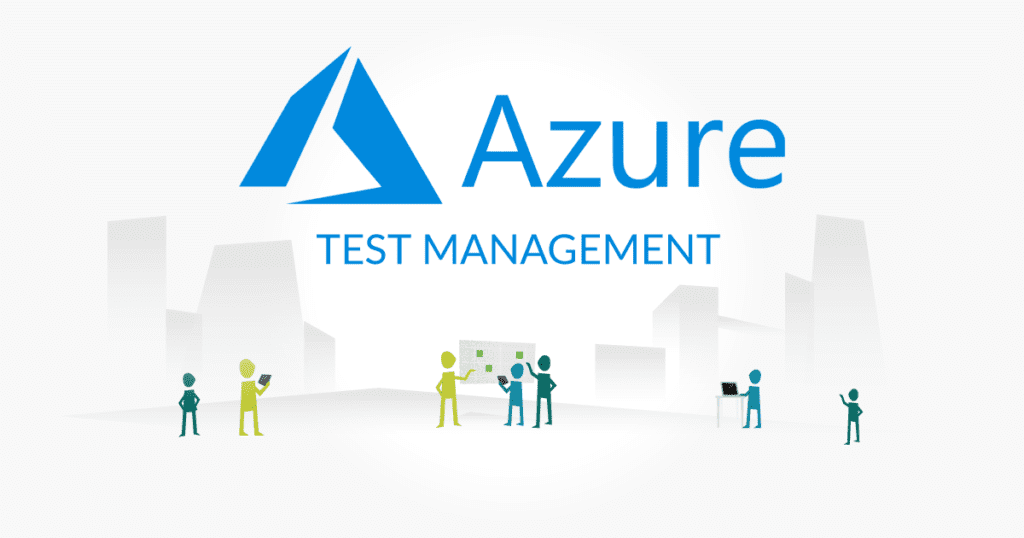
For those unfamiliar with Azure DevOps, it is one of the Azure suite of tools owned by Microsoft. It provides project and source code management, issue tracking and reporting, lab management and more. Suitable for use in a number of development environments, Azure DevOps can support the entire lifecycle of an application.
To learn how to set our Azure test case management integration with TestLodge, follow these easy to follow steps:
How to Set Up our Azure Test Management Integration
- In TestLodge, go to the project list and click the ‘Issue trackers’ from the left menu.
- Click to create a new issue tracker integration, then select Azure DevOps from the menu dropdown.
- Enter your URL into the box, press Authenticate, and you will be taken to your Azure DevOps account for you to then grant access.
- Now that TestLodge has access to your Azure DevOps, you need to associate a TestLodge project with one at Azure DevOps, where your issues can then be created. This can be done by editing a project.
Now setup is complete, TestLodge and Azure DevOps can interact with each other. When a test fails, TestLodge will automatically create an issue in Azure DevOps, avoiding the need for duplicated effort. This useful integration saves time for the tester and can increase productivity. Not only that, but tickets contain all the details anyone will need to be able to replicate issues.
For further details, please see our Azure test management integration documentation.
Access this integration through your TestLodge account. If you are not already using TestLodge for your software test management, sign up for a free 30 day trial and test the integration for yourself.
About the writer
Jane Oriel
Jane Oriel is an editor, tech copywriter, and website content manager for TestLodge.
All Jane Oriel's articles
