A Beginners Guide to Smart Watch Testing
As technology has evolved, people wish to live “smarter”. This lead to the evolution of smart devices. We started to upgrade the traditional devices we use in our everyday life to smart devices. Wanting to carry computers with us started the evolution and led to the invention of laptops. Then we wanted to carry the same computers in our palms, which led to smart phones. Now we wish to carry them on our wrists and here comes the idea of smart watches. In this post, we will talk about smart watches and, as QA engineers, how diligent you will have to be when it comes to testing them.
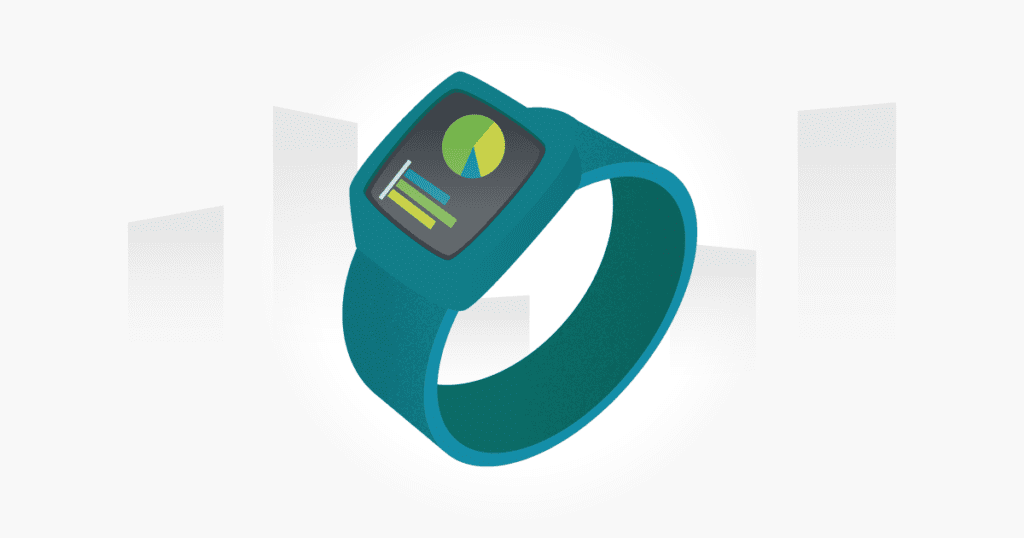
History of smart watches
It all started when Apple launched its first smart watch in 2014 and there was no looking back. Now, even the traditional watch companies have started to make smart watches to meet the demands of users. They realised that watches, nowadays, are not only used for timekeeping.
How smart watches work
Main aim of a smart watch is to act as a hands free device. Even if you are not carrying your phone with you, will still get phone notifications in your smart watch and you can have access to your calls, sms, emails etc., providing the connection of the phone and the smart watch is within the defined range. There should be a wireless technology enabled in your smart watch. In most of the devices, it will be a bluetooth connectivity that allows your device to communicate with your phone. Some devices are NFC (near field communication) enabled, which uses whichever connection has been established.
Challenges of smart watches
Some of the common challenges faced by smart watches:
- Accuracy of the sensors – Sensors are used in smart watches, mainly for tracking fitness data. If these sensors are not accurate, the data sent back to the hub could be inaccurate and will result in poor analytics and reports.
- Battery life – Keeping the battery alive as long as possible! You don’t want to charge your smart watch every day, do you?
- Sending out the notifications promptly and properly – This is a huge challenge that every smart watch company faces. Notifications received on the smart watch is the most important information a user will watch out for. If this is not prompt this could be a huge downfall for a smart watch.
- Usability – There may be plenty of features available in your smart watch, but they need to be easy to use and user friendly.
Testing smart watches
The way you test a smart watch will be a bit different from your traditional way of testing. Some of the common cases are explained below:
Testing the device’s battery life
This is the most crucial test case for a smart watch. The smart watch should not take up a lot of power and should last for days to weeks. Unlike mobile phones, users don’t want to put it on charging points every now and then as this device will be part of their, life twenty-four seven. So as a tester, you need to put the device under heavy use for quite a few days to check out how long the battery lives. When the battery becomes low in power, the user should be notified. Notification might be sent via a vibration, blinking of battery icon or through a push notification at mobile etc. Testers also need to make sure the device display will turn on only when the user taps on the display or raises his hand in some direction etc. The display should be turned off most of the time, which will help the battery life.
Testing how fast the device receives data
Another thing you need to test is how fast the device can receive the notifications from the phone. For example, consider the situation when an email or sms was received on the phone, but the corresponding notification was not sent to the device as soon as it became available. This has to be considered as a serious issue, as this is the most important functionality of a smart watch. Users benchmark things such as this when they plan to buy a smart watch.
Testing how well the display can show the received data
The size of the dial should be large enough to display sufficient information on the device, yet be of compact enough size to fit properly on a user’s wrist. For example, when an email is received, some devices will only send a push notification but some other devices will show the actual content of the email if you tap on the notification received. So the more the information shown, the better the device’s rating will be in the market.
Testing the accuracy of the sensors
A smart watch can also be used for fitness tracking. It can track your heart rate, steps and calories burned. You will need to test the accuracy of these readings, which can be done using manual or automated procedures. A test strategy will need to be devised in order to test this properly.
Testing the connectivity
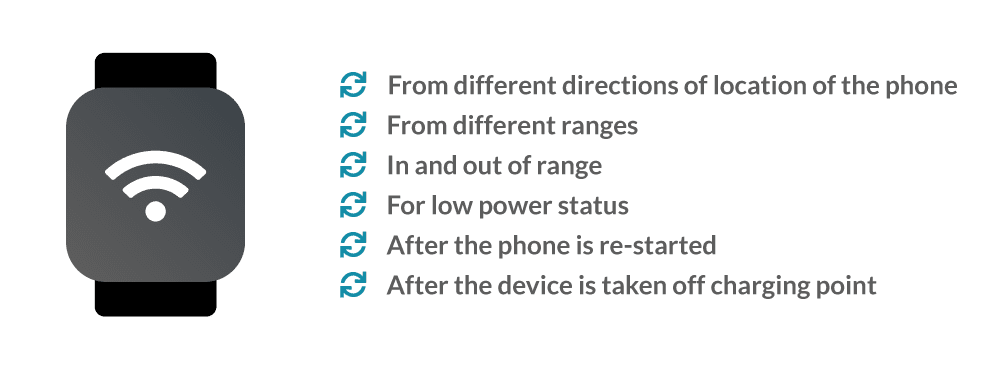
The proper functioning of a smart device is strongly dependent on how well it is connected with the mobile phone. If connection with the phone is lost, the device becomes as useful as ‘e-waste’, so testing the connection is vital. There are several tests that can be run to check connection, such as the following:
- From different directions of location of the phone
- From different ranges
- In and out of range
- For low power status
- After the phone is re-started
- After the device is taken off charging point
Testing how well the device can communicate with the hub
Testing the app that actually controls the smart watch (let’s term it as hub) is also part of a smart watch testing. Finding out if the device responds to the requests of the app, and the app captures the incoming data from the device, needs to be taken into consideration when designing the test cases.
Testing compatibility of the device across different mobile phone apps
The smart watch should behave normally if the user connects with different platforms, such as Android, iOS, Windows (if the particular device supports). So the interaction of the device across different platform needs to be tested as well.
Testing if the smart watch is customizable
Every user has their own preferences while using their watch. Someone uses could use their watch primarily to set up alarms, while someone else might want to use it mostly for reading emails or messages. So changing around the preference and turning on/off certain features should be a part of the test cases.
Testing remote control functionality
Not all, but some watches can act as a virtual remote control for your mobile phone, allowing you to control some of the general functions of the phone from the smart watch. For example, a user might want to dial a contact, play music or delete some photos from their phone gallery. These functions may only be available on high end devices but these functions, if available, will need to be tested.
Testing functions of smart watch apps
Most smart watches already have inbuilt apps installed. These apps and their integration with a mobile device should also be tested.
Tips for a smart watch tester
Finally, here are some points for you to consider as a tester:
- You should use the smart watch as a normal user; test while you drive, walk or sleep
- The smart watch should be put under heavy use
- Upgrading your knowledge of IoT and Machine learning will be helpful for when you eventually test these smart devices
- Keep yourself updated on all the latest news on smart devices and technology
- Be thorough in testing the main challenges of a smart watch

