Automate raising bug reports in Zoho BugTracker test management whenever a test fails in TestLodge by using our Zoho BugTracker integration. With ease of use in mind, Zoho BugTracker is an excellent tool to combine with your TestLodge account for enhanced issue reporting.
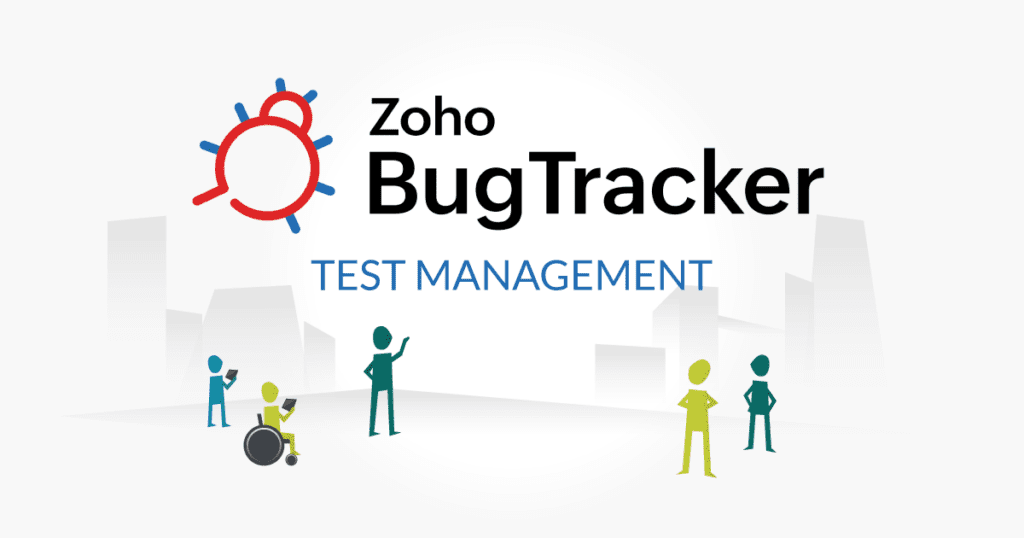
Zoho BugTracker integration features
Put an end to raising bugs manually and the routine focus interruption. By design, our integration keeps your mind on the task of application testing by removing manual bug-raising distractions.
Automate creating Bug Reports
With zero effort, TestLodge automatically raises a bug report in Zoho BugTracker whenever a test fails in TestLodge. The ticket will contain all the information required for replicating the issue, such as the test steps and expected result.
Everything happens in the background, so there’s no need to leave TestLodge. And being able to stay focused on the task at hand is a huge time saver.
Set different Zoho BugTracker options
Before raising the bug report, you can select bug severity and assign users directly from TestLodge.
How to set up the integration
For further details, please see our Zoho test management integration documentation.
Setting up the Zoho BugTracker test management integration is straightforward, so you’ll be ready to start testing in minutes. Just follow these three short steps.
- Choose to add a new integration in TestLodge and follow the steps to allow TestLodge to access your Zoho account.
- If you have multiple Zoho BugTracker accounts, choose which one you would like to use.
- Edit a TestLodge project and select the Zoho project where you want your bug reports created.
And that’s it! So now, whenever you fail a test in TestLodge, a bug report is created in Zoho BugTracker while you continue with testing. As a bonus, all relevant people will be notified about the issue via Zoho.
About the writer
Scott Sherwood
Scott Sherwood is the Founder and Director of TestLodge, which he built after noticing a lack of straightforward, easy to use test management tools available online.
All Scott Sherwood's articles
