In this highly digital world, emails are one of the easiest ways to market your product or ideas. Users receive these emails on various email clients such as Gmail, Yahoo, Outlook, and each of these clients will render your emails differently. Because of these variations, if you’re not email testing effectively you might be losing market and business. Let’s find out how to best test our email campaigns.
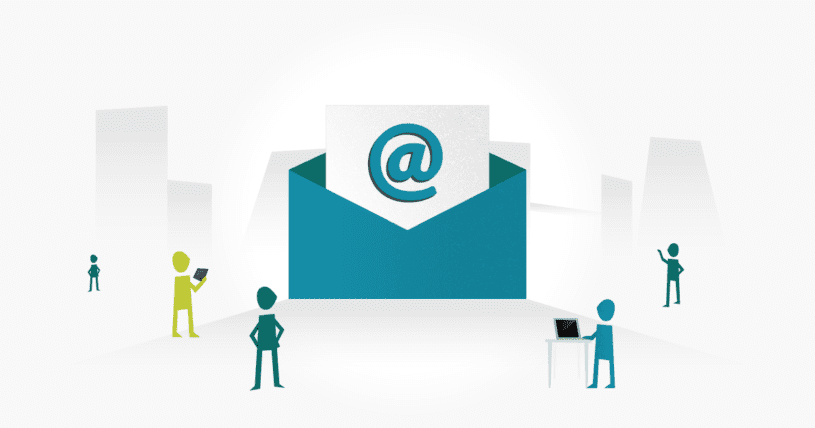
Are you sure your Emails will look great everywhere?
You might have created a marketing email using one of the popular email campaign tools like Constant Contact or MailChimp. Before sending it to your mailing list, you test it by sending a copy to your own inbox and all looks good, so you set your campaign live. Emails roll out but after a few days, you get replies from some recipients telling you that the emails they received didn’t “look right,” and a few found theirs in the spam folder. The same email that looked extremely good in your Gmail inbox, looked all over the place when you checked it in your friend’s Outlook client. What went wrong? At the very least, you should have tested them over different email clients, because just one mistake and your business suffers! Email testing is as important as that.
What to Test in an Email?
1. Test rendering of the Email body
As we discussed, each email can look wrong in different email clients. To check, you may need to verify manually on a range of email clients, although there are email testing tools where you can preview how your emails will look when downloaded by various clients. Using these tools, can also separately check emails with .html contents and text contents.
2. Test Emails in Mobile
Emails viewed in web clients will look entirely different when viewed over mobile clients, so testing the emails on mobile/tablet versions is also important. Email testing tools will have the provision of previewing emails in mobile versions too.
3. Test Rendering of Images
This should also be on the checklist. Some clients block images coming through and even filter such emails to the spam folder, so you may need to test this across various clients to find out how images are showing up on the email clients and if performance is affected in any way.
4. Test Subject Lines
Subject lines have a huge impact on where your emails eventually land; will it be the inbox or spam folder? If the tastes and behavior of your target audience vary, then the email opening rate will vary as well. So, testing the same subject line for emails sent to a varied test audience is important.

5. Test Email Segmentation
When rolling out a marketing campaign, it’s important to make sure that emails are only sent to the most relevant demographic. Ie., sending out a campaign for new, trendy t-shirts to a list of people above the age of 50 will be less successful than sending to a younger grouping. So pre-selecting targets and segmenting emails are extremely important in Email Campaign testing.
6. Test the “From” Address
You have probably decided through your own experience that received emails from unknown or irregular-looking email addresses will not be opened because you don’t trust the sender, and some of these won’t even make it to the inbox. To make sure that your campaign emails are not treated in the same way, you need to test your “from” address to see how it behaves. Send out a few emails to a selection of email addresses on various clients to make sure they are being delivered to the inbox.
7. Check your DKIM and SPF records
It’s also important to make sure that the “from” domain has the correct DKIM and SPF (Domain Keys Identified Mail and Sender Policy Framework) records setup, as the incoming mail server will use these to help validate the message, making it less likely that it will end up in the spam folder.
8. Test the email’s date and time of sending
We have discussed from where to send, what to send, and where to send to, leaving just one more important component – when to send. If you are planning to run an offer campaign, you need to pick the right time to send to your carefully selected audience. For that you may need to segment the user list based on their age, activity time etc. For example, if you send out an offer campaign to a list of users during daytime but this segment is mostly active online during the night, then by the time they open the email the offer may have become invalid or irrelevant, so think carefully about optimum times to send.
Some popular Email Testing tools
A few words on three of the most common Email Testing tools:
- Litmus is the most common tool used for testing emails. The tool offers various email rendering facilities on a range of email clients and mobile devices. It’s a paid tool although a free trial is available.
- Email on Acid offers features such as being able to preview emails over various clients and devices, Email Spam testing and a Power email editing platform. This one is a paid tool too and also offers a free trial.
- Email Inspector is a free email testing tool that lets you preview emails on various email clients on desktop and mobile devices. Their feature, One Click, allows users to quickly preview their emails.
Conclusion
Automated email campaigns are of great importance for any company reaching out to their target and growth markets, so they must be properly tested and prepared before being sent out. For better outcomes, each of the above tests should be run separately with A/B testing also being an option.
About the writer
Jithin Nair
Jithin Nair is an experienced Lead QA Engineer with a global product development and consulting company, and a regular contributor to TestLodge
All Jithin Nair's articles
