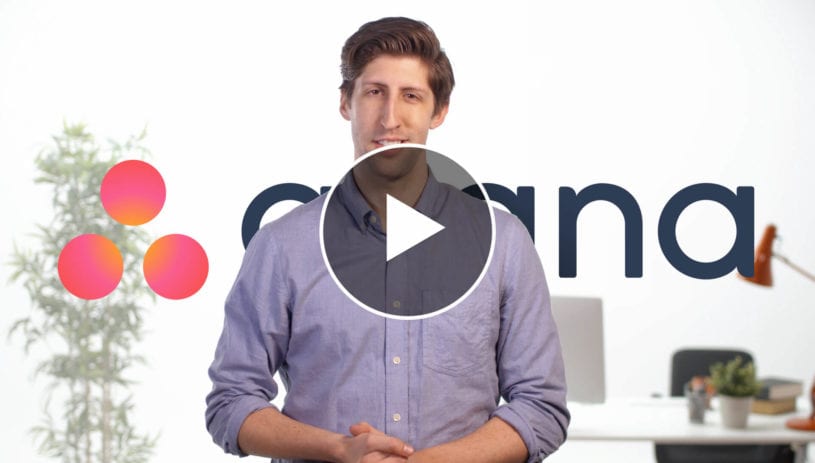By integrating asana with TestLodge test management tool you can automatically create tasks in asana whenever a test fails. In addition you can pull back the task status into TestLodge, along with updating an existing ticket status and adding comments when re-running any tests to verify fixes.
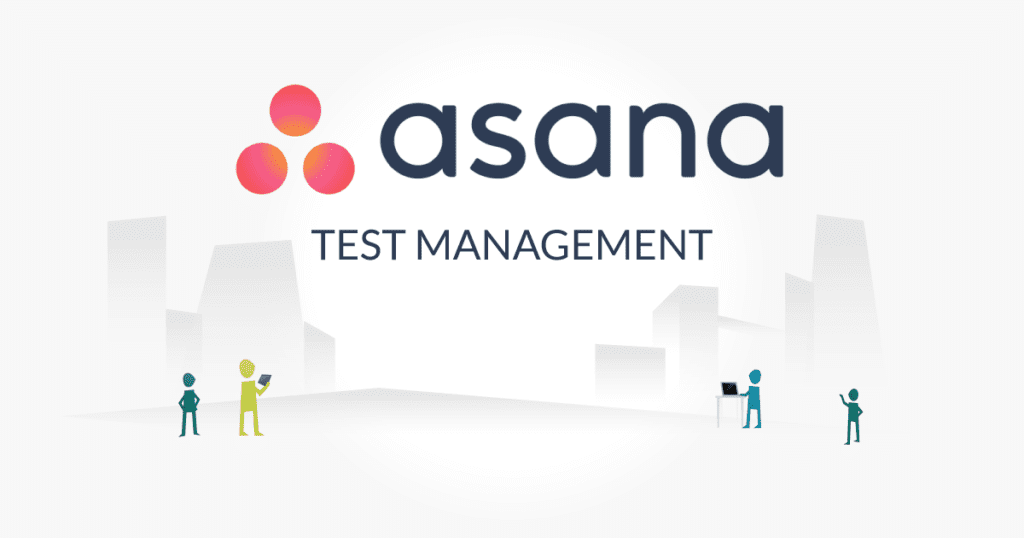
How to get started with integrating TestLodge with asana?
Integrating TestLodge with asana is very straight forward and there are just two short steps you will need to complete:
- In your TestLodge account, click the ‘Issue trackers’ from the side menu. Choose to add a new integration, select asana from the drop down and follow the link over to asana where you will be able to approve access.
- Secondly you need to tell TestLodge which project to create your tasks in. You can do this by editing each of your TestLodge projects and selecting an asana project from the list.
That’s all you need to do and TestLodge is now setup to automatically create tasks.
Features of our asana test case management integration
We’ve put together a short demonstration video showing how this functionality works:
asana task creation
When a you mark a test as failed within TestLodge, a task will automatically be created in asana. This task contains details such as the test description, test steps / steps to replicate the problem, expected and actual results. You will also have the option of selecting the asana task list or board column as well as setting the assigned user. All this is done automatically when you click ‘fail’ without having to leave TestLodge.
Pull back the asana task status
As a software tester you will want to know what the status of any raised defects are. TestLodge allows you to easily pull back the asana task status straight into TestLodge so you can easily see if a task is still open or has been marked complete, again without even leaving the tool.
Verifying any fixes
When you are ready to re-test any fixes, you can easily create a test run based on both the test case result and a status in asana.
Updating existing tasks
You will always want to provide feedback back to the original task whenever you are executing a re-run. Whenever a test in TestLodge is executed which already has an associated task, a comment will automatically be added in asana. Optionally you can also choose to re-open or mark an asana task as complete, move it to a different list or column along with assigning it to a different user.
Using TestLodge and our asana test management tool integration together
For further details, please see our asana test management integration documentation.
asana is a modern tool which is suitable whether you are working in an agile way or to a traditional project management technique, whilst TestLodge has been designed to be easy to use and productive. Our asana test management integration has been created to link both tools together to improve and make the communication between both quality assurance teams and software developers more streamlined.
If you don’t already have a TestLodge account, sign up now for a 30 day free trial and give this integration a go.
Or alternatively, if you are new to asana, you can try asana for free on their site.
About the writer
Scott Sherwood
Scott Sherwood is the Founder and Director of TestLodge, which he built after noticing a lack of straightforward, easy to use test management tools available online.
All Scott Sherwood's articles