Our Nulab Backlog test case management integration can help you manage your product development end-to-end, with great communication and better efficiency. By integrating these two tools, you will be able to automate raising and updating issues whenever a test fails.
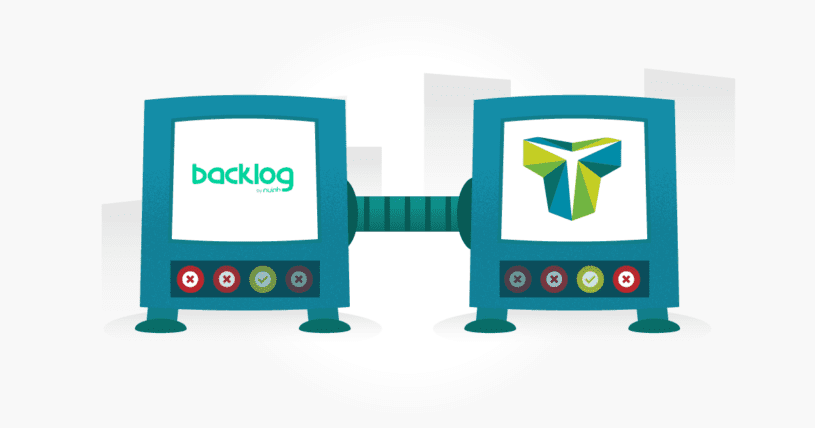
Introduction to Backlog
One of the Japanese Nulab family of collaboration products, the drive behind Backlog, is to “keep projects on time and under budget.” Backlog is a flexible defect management tool that allows users to customize their preferred way to stay on the same page with projects and team members, through a selection of snapshot displays, cards, and charts for transparent accountability. Push notifications can be triggered when issues are reported, which help to keep progress on track.
Our Backlog Test Case Management Integration Features
When you integrate Backlog with TestLodge, you’ll discover how well the tools work together to improve the efficiency of your test management process. Each time a test case fails, a new issue will be automatically created in Backlog, which saves both time and effort.
Set the test case priority, as well as who will be assigned to, directly from TestLodge. You’ll find that you also have the option to associate an existing issue with a test which can then be updated, instead of having to create a new one.
When you are ready to verify any fixes, you can pull back the issue status into TestLodge to create re-runs based on any issues that may be marked as resolved. This further saves time and effort by not having to switch between tools repeatedly.
While you are cycling over your tests to verify these fixes, you can also update an issue that has already been associated with a test, as well as being able to update the status of the defect, all directly from TestLodge.
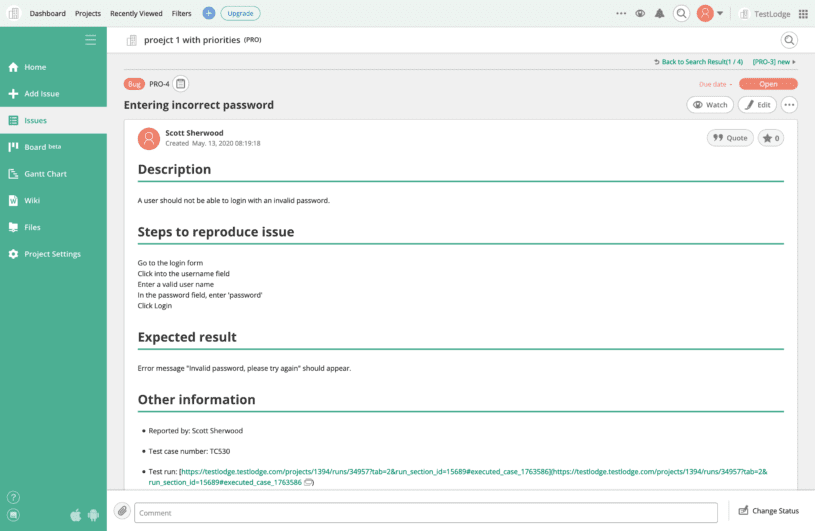
Backlog Test Case Management Integration Benefits
Both TestLodge and Backlog support fast and easy communication across teams. This means that decisions on a build can be made and fed back quickly, allowing testers to speedily get on with the next phase.
A practical application of the tools’ twin approach to time-saving is how testers do not have to interrupt their testing when an issue needs rising. It’s all done automatically, which makes the tester’s workday more effective and efficient.
After release and any subsequent updates or iterations, Backlog makes it easy for you to stay in touch with, and monitor, source code version control through SVN and Git hosting, and a private Git repository. And when a project has reached its final-final, Backlog will store the details of every bug in an archive for future reference.
Here’s how to Set Up our Backlog Integration
- At the TestLodge home page, click ‘Issue trackers.’
- Choose the Backlog integration then follow the on-screen instructions.
- Edit a TestLodge project, then select the Backlog project where the issues will be created.
Lastly
That’s all you have to do to integrate Backlog test case management with TestLodge, so you can start testing straight away.
If you’re not using TestLodge already, sign up for a free 30-day trial at TestLodge.com, and discover how it can make a real impact on your testing. No Credit Card required. defect, all directly from TestLodge.
About the writer
Jane Oriel
Jane Oriel is an editor, tech copywriter, and website content manager for TestLodge.
All Jane Oriel's articles
