Our Shortcut test management integration brings both Shortcut and TestLodge closer together by automating certain tasks which make QA teams more productive along with improving communication and documentation between software testers and developers.
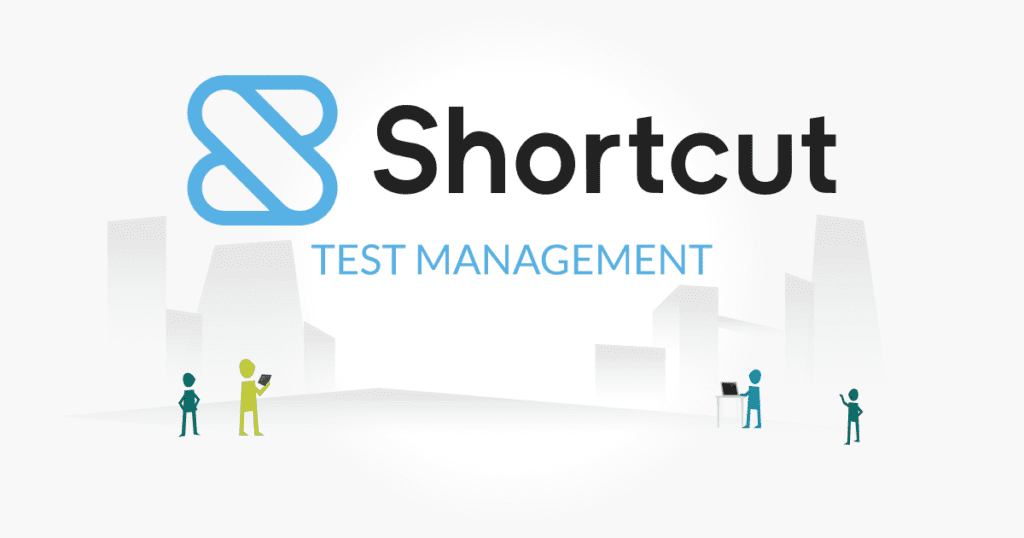
The integration itself allows for stories in Shortcut to be automatically created when a test fails in TestLodge and the bug report includes all the information that a developer will need to replicate the problem. Once the bugs have been resolved by the development team, you can sync back the Shortcut story state into TestLodge and update stories directly from TestLodge as each fix is verified.
How to setup the integration
Setting up the test case management integration is straightforward and should only take a couple of minutes, just follow these 3 quick steps:
- Whilst viewing the TestLodge project list, click ‘Issue trackers’ from the side menu and choose to add a new integration.
- Select Shortcut from the dropdown menu and then enter your API Token which you can easily generate from your Shortcut account.
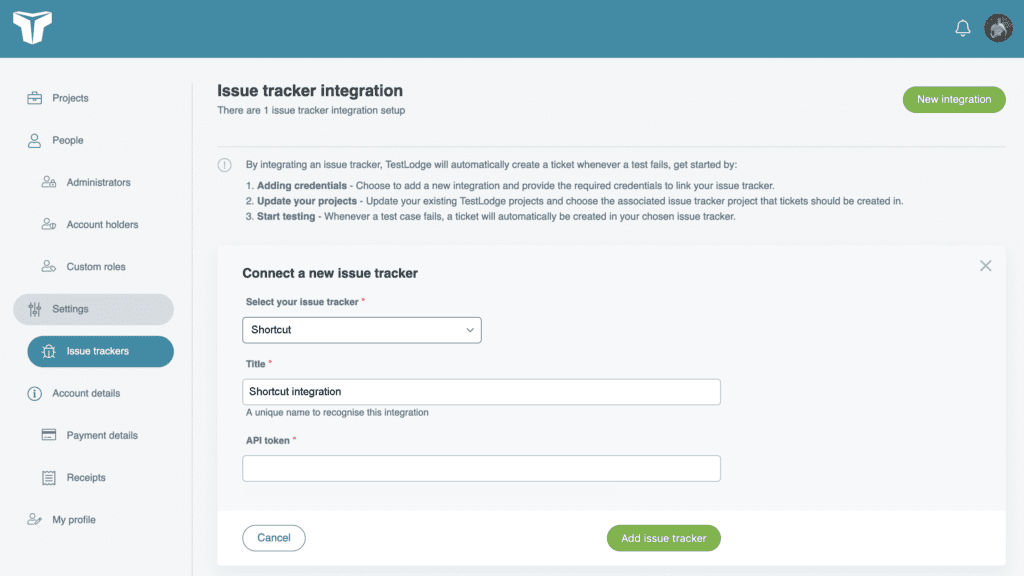
- Finally if you choose to edit your TestLodge projects (Edit link can be found when viewing a projects dashboard) you can choose to view a list of Shortcut projects and select the one that the stories should be created in.
That’s it, once completed everything is setup and TestLodge will now start automatically interacting with Shortcut.
Features of our Shortcut Test Management Integration
Our integration with Shortcut has been developed based on feedback from existing users and contains the following functionality:
Story / Bug Report Creation
When a test fails in TestLodge, a story will automatically be created in Shortcut with all the necessary information, such as steps to replicate needed for a developer to replicate the issue.
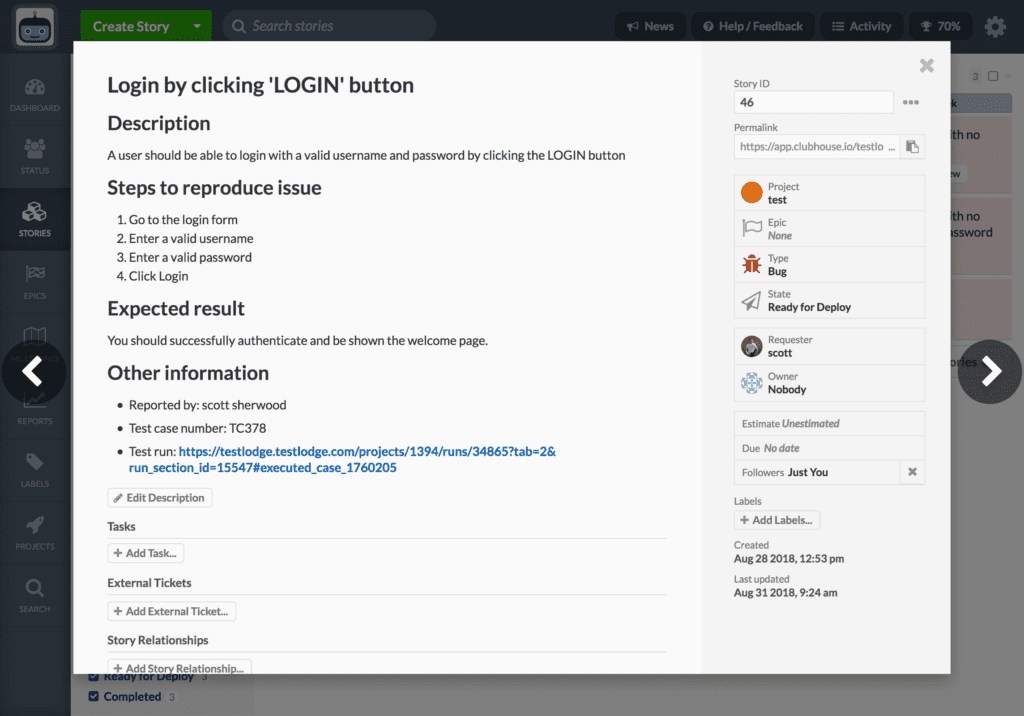
Associate an Existing Story
Should you already have a story open for a known bug and you would rather TestLodge updated this instead of creating a new ticket, you can quickly associate it with the test case in TestLodge before failing the test.
Story Options
Before failing a test you will also have the option of setting various Shortcut story options directly from TestLodge such as followers and labels.
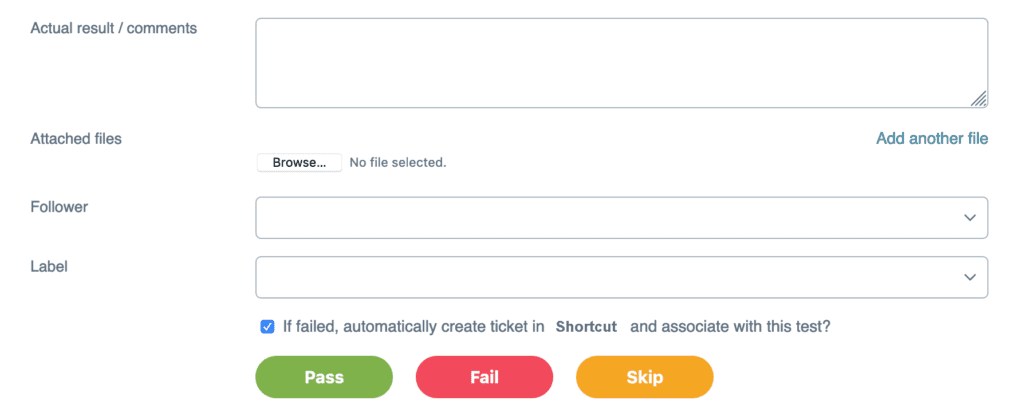
Sync back Story Status
Once you have completed your tests and stories have been resolved you can sync back the Shortcut story state into TestLodge. This will then allow you to select the tests which you’d like to verify based on the TestLodge result and the Shortcut story status. For example you may want to create a re-run of all tests which have failed and have associated stories in Shortcut that have a state of ‘Ready for Review’.
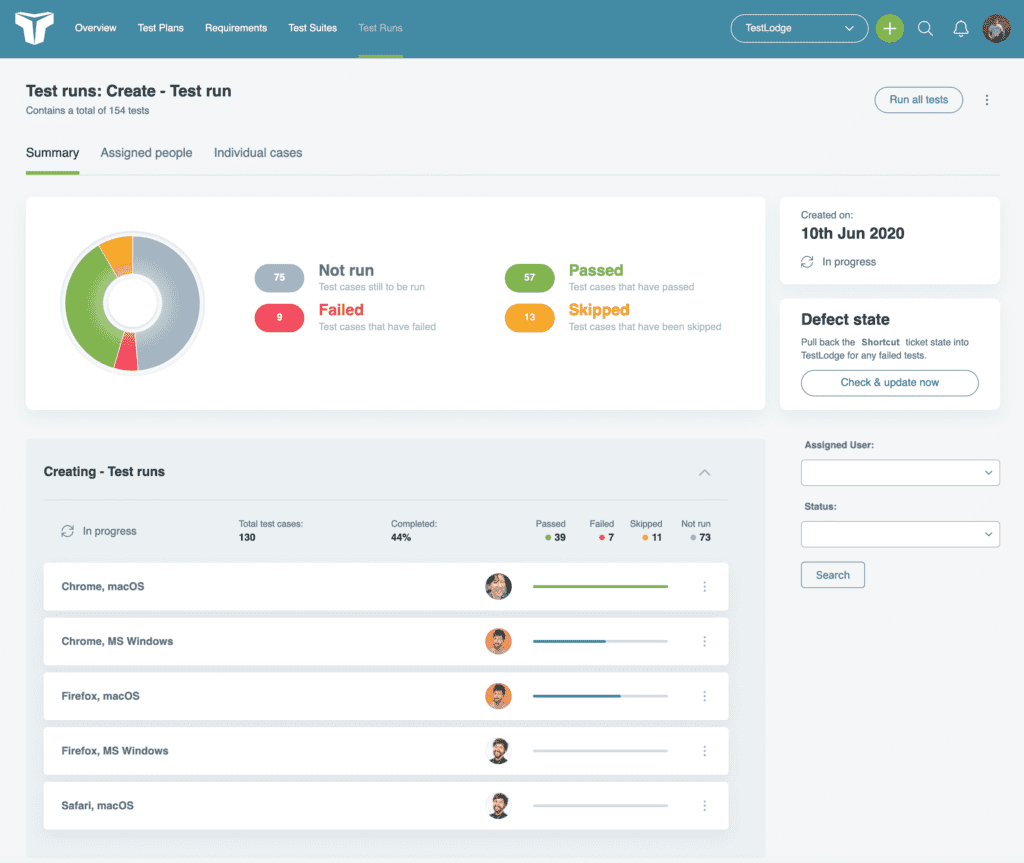
Verifying Fixes
When you are re-running any tests which have an associated Shortcut story, TestLodge will update these by adding a comment to the story along with allowing you to update the Shortcut story state directly from TestLodge.
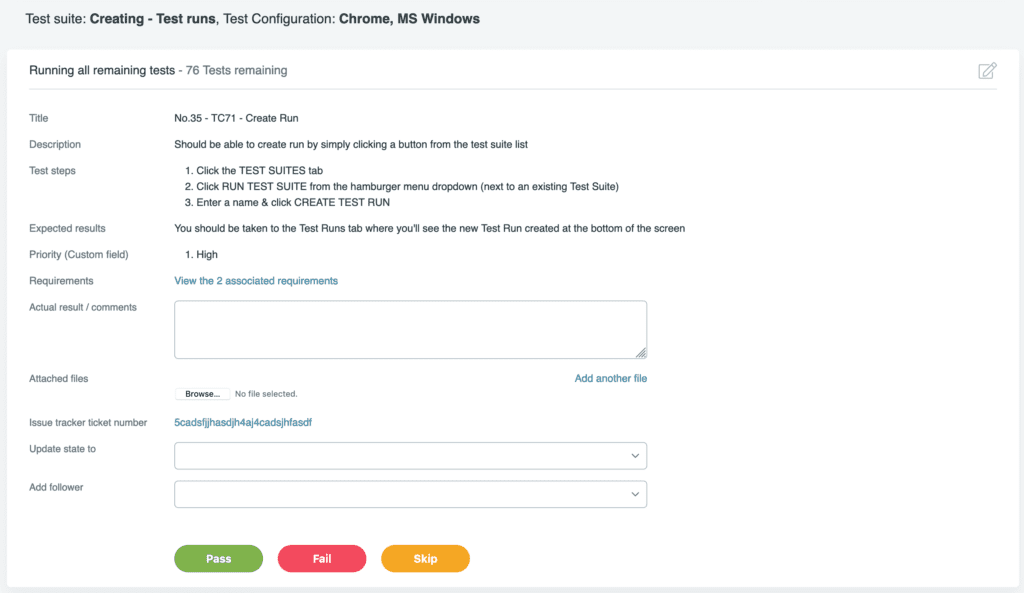
Finally
For further details, please see our Shortcut test case management integration documentation.
To find out more about what TestLodge has to offer, please take a look at our homepage or watch our short demonstration videos for a more in-depth introduction to the tool.
All TestLodge accounts have access to this integration and if you don’t yet have one, you can sign up for a free 30 day trial and test the integration out for yourself.

