Our Linear test case management integration brings together two smartly designed and user-focused tools to heighten your software testing efficiency. Once integrated, you can raise and update issues in Linear automatically whenever a test fails in TestLodge.
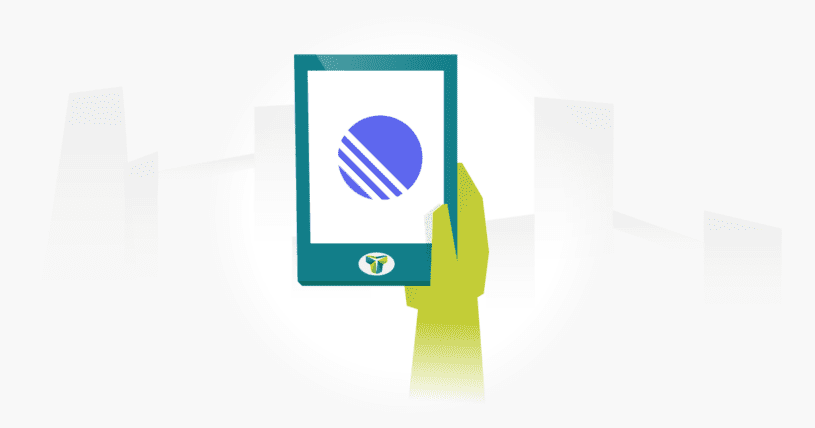
What is Linear?
Linear is a relatively new issue tracking tool that provides a modern, easy-to-use interface plus apps for various platforms to enhance productivity.
Our Test Case Management Integration
Our integration allows you to plan, organize and collaborate across both tools to enjoy a rewardingly uncluttered testing experience. Once the integration is setup you will benefit from the following features:
Create an issue when a test fails – A new issue is created automatically in Linear when a test fails, so you don’t waste time having to create one manually.
Assign existing issues to a test – Being able to associate an existing issue with a test also saves time, so you can update the original ticket and prevent any duplication.
Pull back an issue status – An issue status can be pulled back at any time during testing. When raised bugs have been resolved, set up reruns for the issues that have been fixed and are ready to be verified.
Setting issue options – You can set the Linear issue priority, assigned user, label and status directly from TestLodge.
Store issue options as defaults – TestLodge can store your selected options as defaults for automatic use with other issues that TestLodge may raise in a given run.
Add comments to existing issues – To keep everyone on the team up to date, you can automatically add comments to issues when verifying fixes.
Update the issue status in TestLodge – For extra convenience, update the status of an issue while still working in TestLodge.
Watch our Linear Test Management Demo Video
Linear’s Founding Mission
Three high-achieving software creatives at Coinbase, Uber, and Airbnb grew frustrated with the clunky limitations of the most commonly used productivity apps, including issue trackers, that they encountered on their jobs. In their view, these applications were not evolving fast enough to cope with the scalability, speed, automation, and pleasure of use required by today’s high-performance teams.
Karri Saarinen, Tuomas Artman, and Jori Lallo wanted to restore the wonder and magic we felt with our first computers and cell phones. Their mission in starting Linear was to rekindle software excitement and help creators take that excitement into the products they would create while using Linear. As an issue tracker built for product teams, they set out to remove productivity barriers and support long-term planning to enable better decision-making while still being powerful and easy to use.
Why Linear is unique, and how this integration will work for you
Our Linear integration offers excellent advantages to you and your teams. The people behind Linear designed and built their issue tracker to actively benefit product teams. Having designed, produced, and scaled software at three of the world’s fastest-growing tech companies, Linear is the result of their well-trodden experience of tools that did not deliver the best seamless experience. Integrating with TestLodge, both tools’ combined efficiency means collaboration, planning, and organization without efficiency-fail roadblocks is an enjoyable experience. And not having to switch between tools maintains your concentration so you can feel a greater satisfaction at the end of your working day.
How to integrate Linear with TestLodge
- Go to the TestLodge Home screen and click ‘Issue trackers.’
- Select Linear and follow the on-screen instructions.
- Edit a TestLodge project, then choose a Linear team where issues for failed tests are to be created.
- That’s all there is to it. When you execute tests, when one fails, you now have the option to raise an issue in Linear automatically.
Conclusion
It’s this easy to set up and use TestLodge with our Linear test case management integration and get testing straight away. If you’re not already using TestLodge, why not give it a try with a 30-day free trial at TestLodge.com. No Credit Card needed.

