Our monday.com test case management integration can take your testing to the next level, with ease and efficiency. Once TestLodge and monday.com have been integrated, you will be able to automate the raising and updating of defects whenever a test fails.
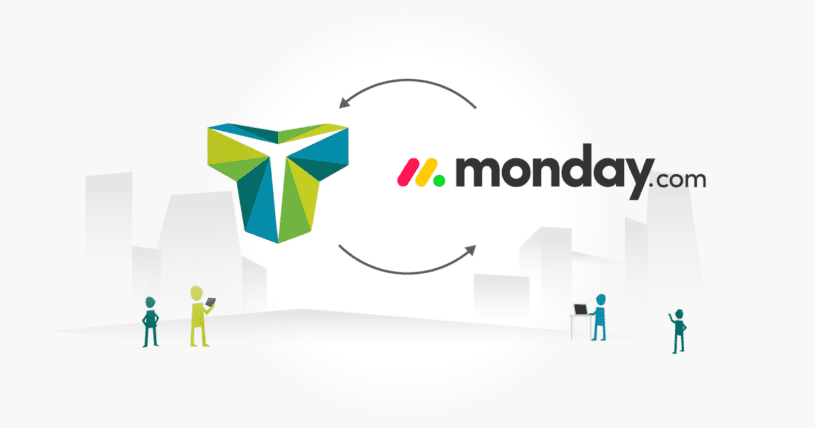
Introduction to monday.com
Founded in 2010 as a product originally within Wix, but now a separate company, monday.com is one of the new generation of cloud-based, centralized and interconnected collaboration tools. It is a highly flexible work management system that can be customized to support a wide range of business needs and is a perfect integration partner for TestLodge. The strengths of both tools combine to deliver an excellent test management and issue tracking package.
Some Features of our Integration with monday.com
There are some great benefits to integrating monday.com test case management with TestLodge. Whenever a test case fails, a new item will automatically be created in monday.com, which saves both time and effort. Another convenience and time-saver is being able to associate an existing item with a test, so the item can be updated instead of a new one having to be created.
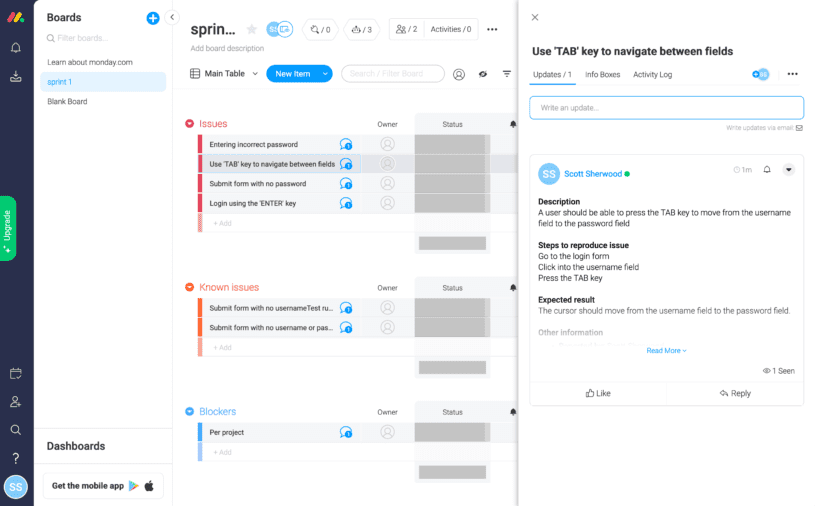
In the course of testing, an item status can be pulled back, allowing the tester to see which tests are ready to be reevaluated and a re-run created based on this defect status. The integration supports this by allowing the tester to update the existing item and add a comment, along with being able to archive an item if the fix is accepted as resolved. For your convenience, all this can be done directly from TestLodge.
Watch our monday.com Test Management Demo Video
More about monday.com and Benefits of the Integration
There are some significant advantages to be enjoyed when using our monday.com integration. It can save time for a tester because they don’t have to interrupt their testing when an issue needs raising, so helping them to be more productive.
Employing the increasingly popular term, monday.com describes itself as a Work Operating System (Work OS). It’s a sophisticated cloud-based, centralized, and interconnected collaboration tool with broad capabilities that are used by more than 100 thousand, both technical and non-technical organizations.
A key benefit to using monday.com within software testing and Agile teams are the numerous automation recipes offered. With trigger and action designations, they allow you to instigate a repeating event that is prompted by the trigger being activated. Complementing our integration, the trigger and action automation recipes currently offered by monday.com can help automate sections of your test case management process, which makes the whole software testing experience with TestLodge a more streamlined and satisfying operation.
Setting Up our Integration with monday.com
- From the TestLodge Home screen, click ‘Issue trackers.’
- Choose to integrate with monday.com and follow the on-screen instructions.
- Edit a TestLodge project, then choose a monday.com project where the issues are to be created.
Conclusion
That’s it! It’s as simple as that to integrate and start using TestLodge and our monday.com test case management integration right now. Are you already using TestLodge? If not, why not give it a try at TestLodge.com, where you can start a 30-day free trial. No Credit Card required.

