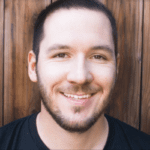A mind map is a visual diagram for breaking down complex problems into smaller units that can be more readily understood. Testing mind maps refers to mind maps used in test planning. All mind maps start with a central theme that, when segmented, show how the big idea consists of several related concepts.
The term “mind mapping” was coined in 1974 by British psychology author Tony Buzan. Today, mind maps are used across a wide range of industries, including software testing, and can be helpful for teams who need to make sense of challenging testing scenarios.
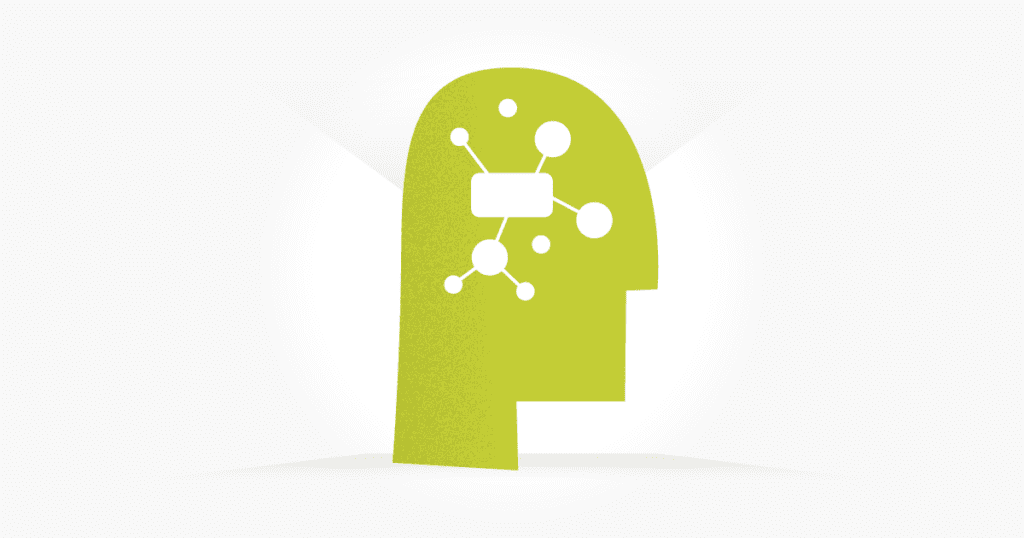
What is a Mind Map?
You can think of a mind map as a graphic way to organize information. Visually, a mind map is a collection of shapes and lines that illustrate how a big idea breaks down into smaller bite-sized components.
Mind maps come in handy when a large amount of information needs to be conceptualized and organized. Making sense of large problems as a team can take a lot of time and effort, and mind maps help expedite the process.
Mind Maps in Software Testing
Software teams can use mind maps to organize complex test scenarios, test planning, requirements analysis, infrastructure design, and more. In addition, testing teams often find mind mapping to be a beneficial exercise for designing complex tests quickly.
How to Create a Mind Map
Creating a mind map is simple. There aren’t many “rules” because a mind map should be a representation of free-flowing thoughts. Mind maps can be simple or elaborate, so however you accomplish one, that is up to you. But that being said, here are some general guidelines to follow when creating a mind map.
- Draw or write the main idea in the center of the page.
- Draw branches from the main idea to represent ideas within the main idea.
- Draw branches to break up the sub-ideas further.
In its simplest form, that’s how you create a mind map. But every mind map looks different because there are many ways to format them. So here are some best practices to keep in mind as you create your mind map.
Best Practices
- Use images, especially for the central idea. Images help stimulate the imagination.
- Use colors to organize information. Colors help keep the mind map easy to read and navigate.
- Use one keyword per idea. Don’t be over-verbose. Any text on a mind map should be brief.
Examples of Testing Mind Maps
Let’s look at some examples of how mind maps are used in the software testing space.
Example 1: Feature break-down
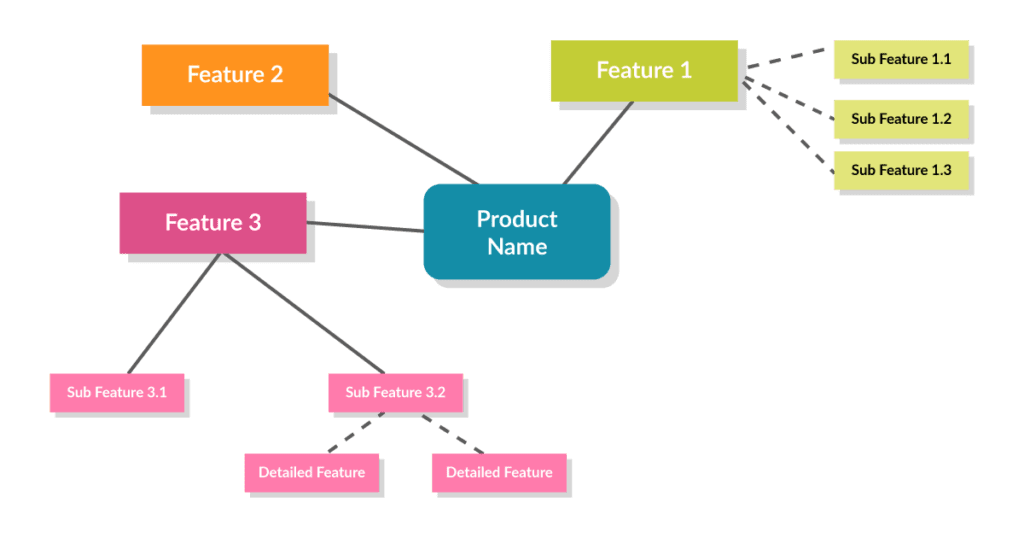
The purpose of this mind map is to break down the components of a set of features within a product. This approach to mind mapping can help software testers as they become familiar with a new product. In addition, mapping out the features set helps identify where testing needs to be done.
Example 2: Test planning
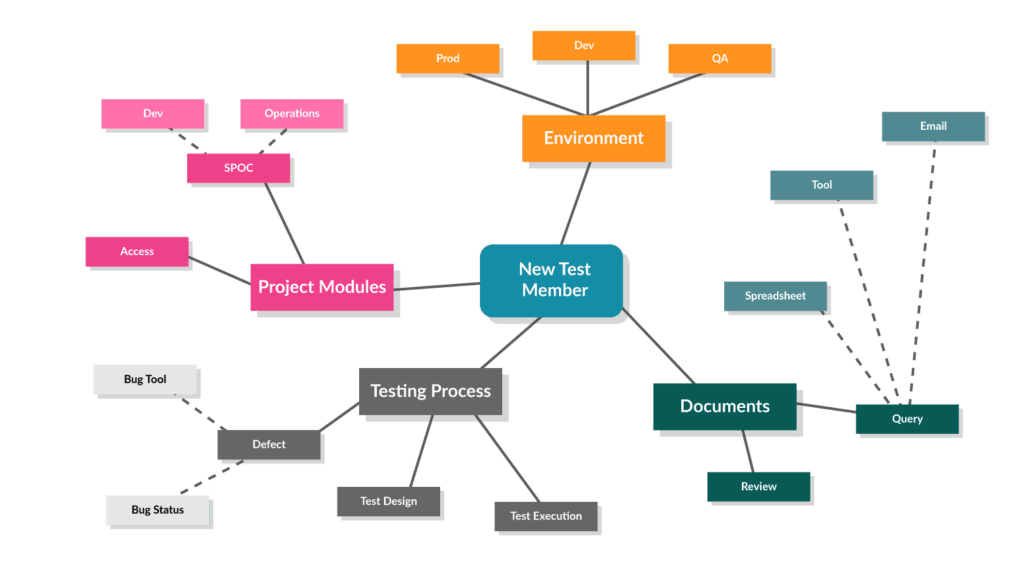
In this example, a mind map is used for mapping a test plan. Specifically illustrated here are the main components of a test plan (Environment, Project Modules, Testing Process, Documents) and their sub-components. In addition, colors are used for organizing themes, making the mind map easier to read and navigate.
Mind Mapping Tools
Mind mapping started as an old-fashioned pen-to-paper activity. Often, this remains the chosen approach. However, with current technology, mind mapping is more often done using computers, which improves aesthetics and makes the process more efficient.
Here are five tools you can use to create mind maps.
OmniGraffle
OmniGraffle is one of the longest players offering a tool to create mind maps. It is a Mac-only application meant to help with diagramming, prototyping, and design. But the core features of OmniGraffle are great for making quick and simple mind maps.
Miro
Miro is a modern collaboration tool that can be used for mind mapping and much more. It labels itself as the best online whiteboard tool, and in recent years, teams worldwide have started using Miro.
Lucidchart
Lucidchart helps brings teams together by creating and sharing diagrams for processes, organizational charts, and much more. Many large enterprise companies use Lucidchart to collaborate across their organizations.
XMind
XMind labels itself as a “swiss army knife for your brain.” They offer a download version or a web version, and to help you get started, it includes many templates.
MindMeister
MindMeister was launched in 2007 and reportedly has 7 million users globally creating mindmaps for their projects. MindMeister makes creating and sharing mind maps a breeze via the cloud.
Conclusion
Mind maps are a great way to make sense of a lot of information. They help us break complex topics down into more consumable bits of information. By doing so, we gain a clearer understanding of complex scenarios. Software testers can use mind maps to create testing assets as detailed as individual test cases or as high-level as test plans.