Does your website support multiple languages? is a fundamental question asked during requirement gathering. Looking at the current trend, we see that online retailers want to have a global presence and offer their website in multiple languages, so we need to know how to test multilingual websites.
We will all be familiar with testing a site that supports English, but when it comes to reviewing a website in any other language, it quickly becomes a challenge. Hiring a translator or learning the languages are considered to be the best solutions, but that’s not a feasible solution for every website owner.
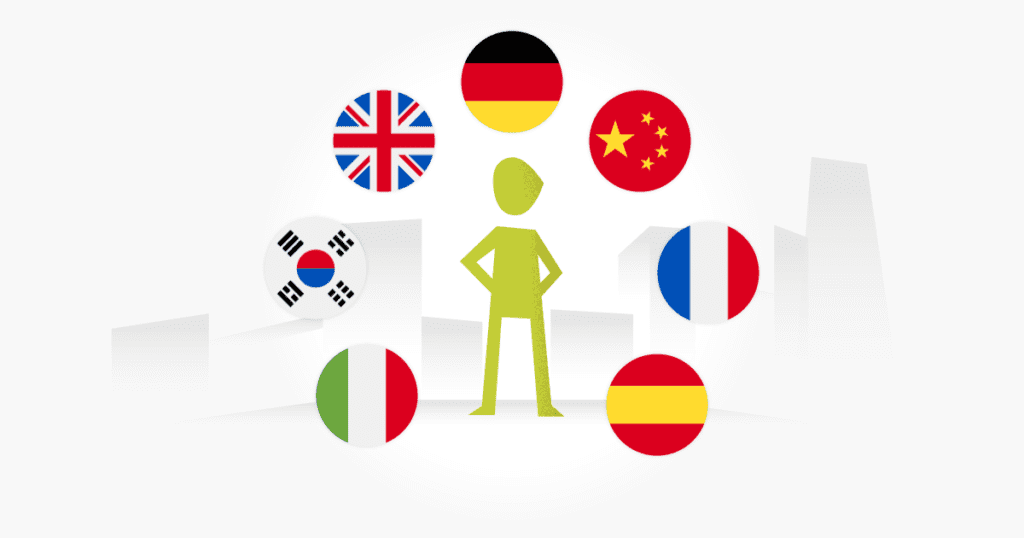
This article cover points that can help testers determine the best approach for testing a multilingual website when knowledge of the required language is lacking from the core testers.
Three things you must know before testing a Multilingual Website
Understand the website design – For a QA team, understanding the architecture of the website under test is essential to being able to determine the scope of the test. The site design will mostly fall under one the following three categories. It may have a single home page, a multi-home page with options for language selection, or separate home pages for each of the language sites. If a website has a single home page, it will likely only carry a few translations, but if the site has the same domain with a splash page and options to change the language, the designs and layout of the different pages remain the same, making it straightforward to test with minimal effort from testers. A site with a separate domain or URL, depending on the language or the country, will drive a lot of localization testing, i.e., having a different layout, different cultural implementation.
Know the application functionality – It is advisable to review the site’s English version first, so the tester can become familiar with the functional flows, then use it as a reference while evaluating the website in a different language. Running through the site multiple times will help a tester build knowledge about the different pages and links.
Understand the type of site – While testing a multilingual website, estimating the effort needed and which areas are to be the primary areas of focus, will depend a lot on which type of site it is. The situation can also vary depending on whether the content of the site is global or local. Let’s consider the following three types that can carry substantial variations; a news portal, an E-commerce web store, and a search engine. A news website requires a lot of customization to adhere to localization needs, hence issues related to content will be less important, when compared to design and layout. An E-commerce store that gives users the option to view the site in multiple languages will mainly have global content such as product details, with the catalog being direct translations, but the product reviews testing will involve a lot of local content testing, since these will be feedback from local users written in their native language so will vary a lot.
Quick Tips for Testing a Multilingual Site
Apart from running the necessary functionality tests, here’s a checklist you can use as reference to make sure you don’t miss out any vital area for testing.
For running the UI tests, it’s recommended that a tester launches the site using two browsers to run a different language with the English version running on one browser. The English translation is used as a reference during the comparison. An alternative is to enable character encoding, where the browser will auto-translate the content.
- Check that all links are functional and they direct to the correct pages
- Check button labels, because in some languages the length of the word extends after translation, so it is essential to see how the button names display to make sure the translated word will fit
- Check all error messages.
- Check that the page title, browser title, and breadcrumbs are all rendered and functional
- Check for any incorrectly displayed character or graphics. This will help identify any missing characters during translation
- Check that the date format and currency symbol display correctly
- Be sure to include a high-level check to verify font rendering on a mobile device
- It’s also essential to check the input fields to make sure the forms are filled in using the language being tested. Also test that the form submission goes smoothly with no error being displayed for any content entered in the input field. Using Google Translation to generate test data will be helpful to testers
Conclusion
The suggested tips here do not offer an extensive multilingual test plan but provide useful information to a beginner with limited language knowledge, helping them to understand the basics and get started with testing a multilingual site.

