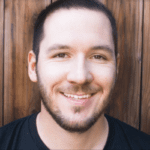What is a bug bash?
A bug bash is a collaborative effort where a cross-functional team sets aside their normal tasks to test a piece of software within a fixed period of time. During a bug bash, developers, testers, product managers, designers, writers, customer support reps, and marketers come together in a team-wide effort to test an application from a variety of perspectives and use cases, resulting in a wide range of defects and feedback.
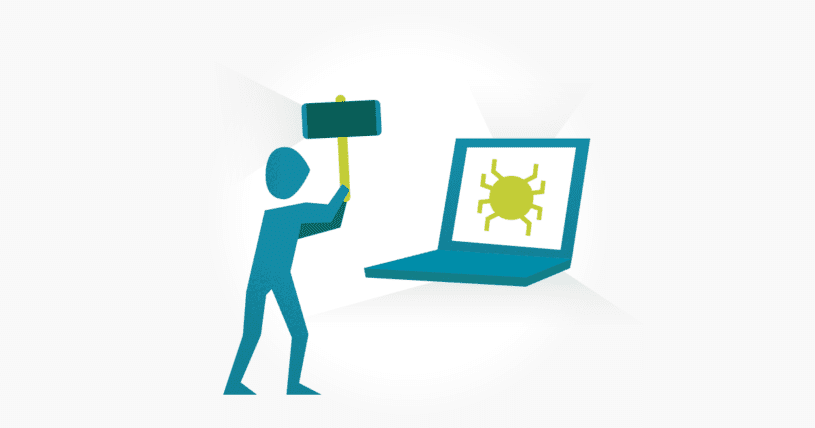
A bug bash rarely involves rigid test scripts. The goal is to have several people “pound on the product” and uncover defects and areas for improvement that may not have been caught during other testing activities.
What are the benefits of a bug bash?
While there are a number of reasons to conduct a bug bash, it should never be used as a replacement for formal testing. A bug bash is a great way to conduct quick functional tests before releasing a new feature, product, or change. Here some additional benefits.
You can find a lot of bugs in a little amount of time
A bug bash enables teams to conduct random tests quickly and typically results in a more diverse set of bugs. Since different roles are conducting testing, it’s more likely tests will be conducted in a variety of ways.
The tradeoff to this is that some “bugs” may not actually be valid defects. For example, if a teammate isn’t familiar with the product, they may assume it’s intended to work a certain way and then log invalid defects against it. Most teams are ok with this side effect because it results in good test coverage, even if it results in getting some invalid defect reports.
A bug bash teaches the team about the product
This is a great opportunity for other team members to explore the application and conduct ad-hoc testing. This approach to testing is an effective way for team members who may not be as close to the product to learn more about it.
The closer the entire team is to the product, the better the product will be as your team will understand how users interact with it. In many larger organizations, teams become distanced from the product and therefore distanced from the users and overall mission of the product. By bringing the entire team closer to the product and customers, it will help align goals, increase empathy for customers, and maybe even inspire some new product ideas.
A bug bash strengthens relationships between teammates
These events can be high energy, fun, and a great way to meet others in your organization while trying something outside of the realm of your normal responsibilities. It gives people the opportunity to understand how different roles function, what other colleagues value, and how they think. This makes a bug bash a double-edged-sword: part culture builder, and part quality assurance testing!
Who runs a bug bash?
The organizer is typically a tester or testing team lead. That said, it’s not uncommon for developers or other team members such as the product manager to facilitate a bug bash.
At the end of the day, everyone should be considering the impact a bug bash can have on the quality of your product and your company’s culture.
11 tips for running a bug bash
If you’re new to running a bug bash, it might be a little overwhelming. There’s a lot to think about, and several things you’ll want to do in preparation. Here are some tips to ensure you’re successful.
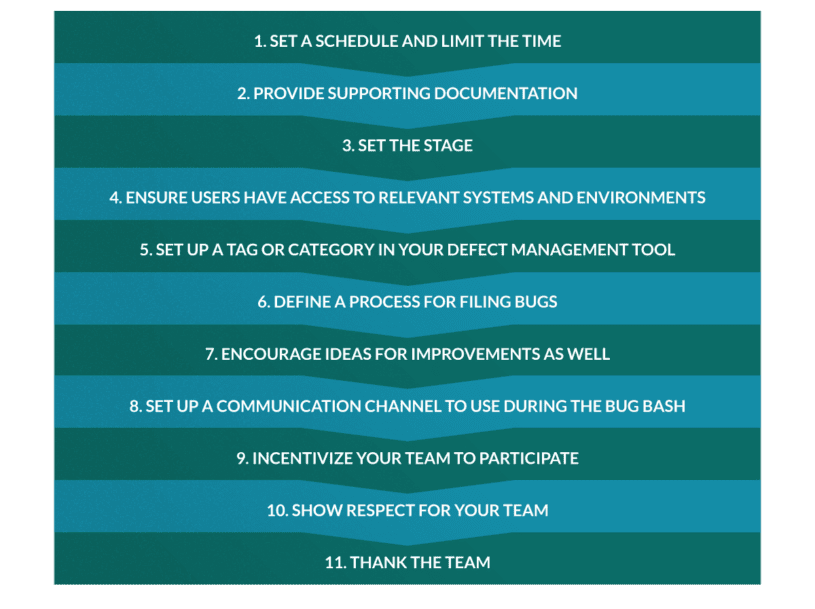
1. Set a schedule and limit the time
When coordinating a bug bash, you’ll want to get it on your teammate’s calendars as early as possible. I recommend sending out invites using your company’s calendar system. This event should be limited in time, usually an hour. This will make it easy to find an available time, and also encourage rapid testing without burning out the participants.
2. Provide supporting documentation
It’s helpful to provide a brief overview of the feature or application under test. Perhaps you have existing documentation you can share, or maybe it makes sense to share the functional spec. Keep the documentation light, you don’t want to bog down your testers with a bunch of required reading, but some supporting documentation can be a great way to help set the stage.
3. Set the stage
Give participants an overview of why you’re doing this, and what exactly they will be testing. Review the scope of testing so that your participants stay within the boundaries of what you want to focus on. You may want to assign certain teammates to specific parts of the application. Review these details ahead of time so everyone is aligned on expectations.
4. Ensure users have access to relevant systems and environments
Take time before the bug bash to make sure all participants have access to the testing environment and any necessary tools such as your defect management tool. If you show up to the bug bash without doing this, you’ll waste valuable time and you certainly won’t instill much confidence in your bug bash participants. Remember, they’re taking time away from their normal responsibilities to help out, so come prepared and make the most of it.
5. Set up a tag or category in your defect management tool
Before the bug bash begins, set up your defect tracking tool in a way that participants can easily log bugs and you can easily measure the results of the bug bash. Specifically, create a tag, category, or epic in your bug tracker so you can go back and see how many defects were logged, and which defects in your backlog are associated with the bug bash. Grouping potential issues from the bug bash will help you measure the impact of the event.
6. Define a process for filing bugs
It’s likely some of the participants aren’t familiar with the bug tracking process, so you’ll want to provide clear and concise directions for how to log bugs. Write up a short step-by-step guide and make it fool-proof so that participants can log bugs easily with confidence. You can even include these instructions in the calendar invite.
7. Encourage ideas for improvements as well
While the essence of a bug bash to encourage participants to log any issues they may consider as “bugs” you should also use this as an opportunity to encourage them to submit ideas for improvements and enhancements. Remember, you have a diverse set of people involved in testing during this short period of time… leverage them to collect a variety of ideas to improve the product!
8. Set up a communication channel to use during the bug bash.
Slack and Microsoft Teams are very popular communication tools today. Leverage your existing communication systems to bring your team together during the bug bash. With distributed work being more and more common, your bug bash participants might not be in the same room, but that doesn’t mean you can’t recreate that virtually.
You might also consider setting up a shared Zoom call for everyone to join during the bug bash. This enables the team to ask questions in real-time and get immediate feedback as they test.
9. Incentivize your team to participate
Order some pizzas or snacks as an incentive for others to participate. If you’re running a virtual or remote bug bash, maybe you can provide a small gift certificate for participants. Whatever the case, reward them for their time and efforts. This will keep energy levels up and also encourage them to participate in the next bug bash. You can also introduce a competitive element by rewarding the person with the greatest number of bugs, or the most critical bug.
10. Show respect for your team
Keep in mind, some folks might not be as technical as others, and you’re going to get a mix of bugs and feedback. Don’t dismiss bugs or shrug them off. Work to understand them, and explain why an item is going to be disregarded if that’s the case. If you simply dismiss bugs without explanation, your participants will feel they didn’t provide much value. This will not only hurt your team’s morale, but it will discourage them from participating in future bug bashes.
11. Thank the team
Once the bug bash concludes, thank your team for participating in it. Show them you appreciate their time and efforts, and invite them to participate in the next bug bash.
Conclusion
A bug bash can be a fun, collaborative, high energy event. It brings various roles together on a common goal, but it takes a lot of thought and preparation to run a successful bug bash. Use the tips above to make sure you’re preparing for your next bug bash to be successful!