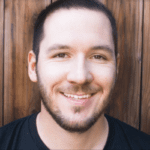So, you’re a software tester. You are responsible for ensuring proper test coverage of an application, and as part of your role, you’re the one logging the majority of the bugs. This means that you need a place to track and store all those issues. Sure, you could use a spreadsheet, but there are some excellent defect management tools available today, but with so many options, how do you know which one is right for your team?
We’re here to help. In this article, we’re going to take a look at some of the best defect management tools available. First, let’s talk a little bit about what to look for when you’re choosing the right tool for your needs.
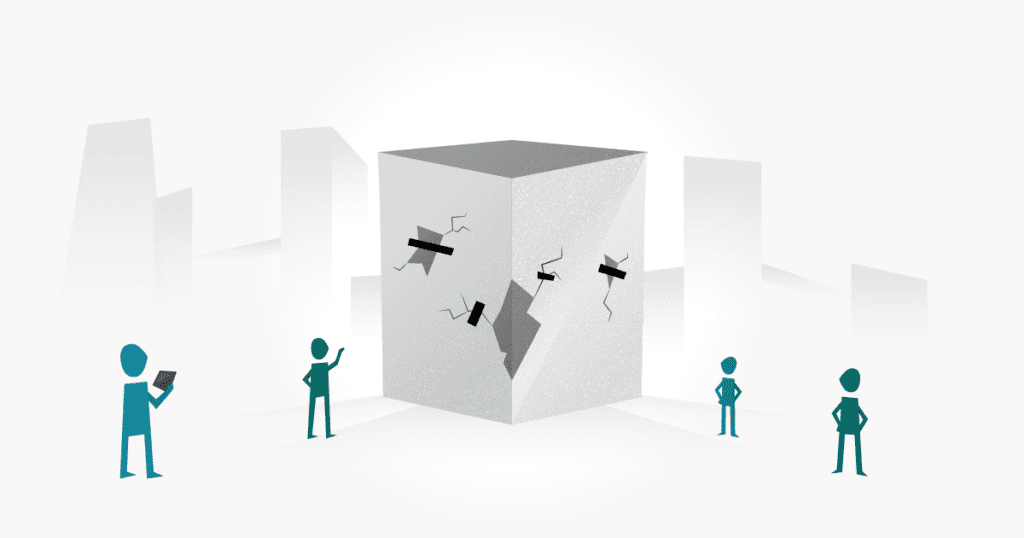
Critical Features Of Defect Management Tools
Before you start looking for a new defect management tool, you need to know what you want it to do. Of course, it’s important to consider basic features like ticket statuses, email notifications, and the overall usability or experience. But it’s also necessary to understand how well the tool can scale with your team. How does user management work? Is it customizable? Does the tool integrate with your source control tool?
Collaboration
Being able to communicate and work with teammates, no matter where they’re located is an essential feature of defect management tools. Therefore, you’ll probably want to make sure whatever system you use allows you to send notifications, “@” mention other users, and assign tickets to specific users.
Customization
Every team has different needs when it comes to processes and tools that support those processes. Many bug trackers allow users to create custom workflows, custom ticket statuses, and ticket fields. When selecting your bug tracker, be aware because many of the lightweight tools don’t offer this facility.
Reporting and analytics
You can’t improve what you can’t measure. Look for features around reporting and analytics, even if they’re basic features such as the number of tickets created and closed. If you cannot access the information and data you need in the tool, then it’s not the right tool for you.
Mobile & tablet interface or application
Being able to update ticket statuses on the go may or may not be a priority for your team. Either way, if you want access to your work from a mobile or tablet device, make sure you can access a suitable responsive interface or app.
List of the Top Bug and Defect Management Tools
Details on all these tools are below. With so many great tools available, we have extended our list to add a few more that you might want to check out before deciding which one is right for you.
1. Teamwork

Project managers love Teamwork because it helps them organize tasks and personnel. In addition, collaborating with customers and internal team members is easy with Teamwork Projects as it includes unlimited free client users.
Planning tools like project calendars, project owner assignment, milestones, and task list templates help software development and testing teams stay organized and build consistency into their processes and workflows. Teamwork is great for remote teams as they offer a set of robust collaboration tools.
Teamwork’s “Portfolio” feature allows teams to quickly see what’s happening on each of their projects at a glance. In addition to being an excellent defect management tool, Teamwork offers a chat and helpdesk solution too.
Key features:
- Desktop, iOS, and Android apps
- Integrations with Asana, Automate.io, Blinksale, Box, and more
- Time tracking capabilities
- Task templates and milestones
Website: teamwork.com
2. Trello

You can think of Trello as a virtual way of working with sticky notes on a wall board. Trello is straightforward yet very flexible. Many software teams use Trello as a bug tracker by creating custom bug fix workflows using “lists” that correlate to the status of a bug.
Trello is great for someone just getting started with defect management, as you can be up and running with a solution in a matter of minutes. Instead of “tickets,” Trello has a “card” concept. A card is effectively a unit of work and can include all sorts of attributes, information, and collaboration components within it. It also offers an extensive integration library, so you can connect Trello to the tools you already use.
Everyone from single freelancers to larger agency teams and software teams use Trello to stay organized and bring a more operationalized approach to working.
Key features:
- Desktop and mobile application
- Integrations with Slack, Jira, Mailchimp, and more
- Workflow automation
- Due dates
- Ability to include attachments on cards
Website: trello.com
3. Asana

Asana is a popular alternative to some of the other leading defect management tools available. They pride themselves on being suitable for a wide range of small and large businesses and aim to take the chaos out of project management.
Tracking bugs in Asana is easy, and they even let you create custom fields. In addition, Asana’s tasks help teams break work into manageable pieces so your team can stay focused on what matters. For example, you can set start dates, due times, and due dates for each piece of work.
Asana offers a robust reporting platform so you can measure the throughput and progress of your team. You can also set goals in Asana to track and measure work related to key company initiatives.
Key features:
- Ability to save advanced searches and easily find the information needed
- Task comments, approvals, and proofing
- Privacy controls for teams
- Integrates with Slack, Zoom, Gmail, Jira, Salesforce, and more
Website: asana.com
4. Redbooth

Redbooth is a modern project management tool with a slick user interface. Their Outlook and Gmail integrations allow you to turn emails into tasks directly from your inbox. Other features include assigning multiple users to tasks, project templates, and hashtags for an extra layer of organization.
The Zoom integration allows teams to connect over a high-definition meeting to share presentations, run discussions, and conduct conference calls about their work, all directly inside Redbooth.
Redbooth also supports markdown text formatting, importing tasks from a spreadsheet, and much more.
Key features:
- Kanban boards
- Calendar view to see when tasks are due
- Visual project timelines
- Productivity reports
- Create tasks from emails in Gmail and Outlook
Website: redbooth.com
5. Active Collab

Active Collab helps teams manage their work by providing a system that supports them through the entire project lifecycle. Active Collab is one of the defect management tools that sells a cloud-based monthly plan and a self-hosted option.
One thing that stands out about Active Collab is the ability to create and send invoices, making Active Collab an excellent all-in-one solution for agencies and consultants. You can also track tasks, collaborate, track time, and bill customers all in one place.
Their task viewer includes list and column views and a timeline/Gantt chart view, making it easy to see the work state across multiple teams.
Key features:
- Ability to create sub-tasks
- Resource and client management
- Time management tools
- Invoice creation
Website: activecollab.com
6. Jira

There’s no doubt that Jira is one of the more significant leaders in the defect management tools space. Developed by Atlassian, it tracks issues, bugs, and tasks related to software development projects. As a result, Jira’s use covers a broad range of industries, from software development to transportation and logistics.
Jira is highly customizable as it offers powerful search capabilities, filtering, custom workflows, and custom ticket fields. Logging bugs in Jira is as easy or complicated as you make it – issue fields can be required or optional.
Many teams use Jira and connect it to their existing tools for better, seamless workflows and increased productivity. In addition, they offer a large number of integrations through the Atlassian Marketplace.
Key features:
- Custom ticket fields
- Marketplace for integrations
- Custom workflows
- Mobile application
Website: atlassian.com/software/jira
7. DoneDone

DoneDone presents itself as an issue tracker that clients can understand and software teams will appreciate. With DoneDone, both your team and your customers can participate in the QA process.
Issue tracking happens from a central hub where logged-in users can receive in-app notifications on updates. This makes it easy to know who’s working on bugs and to see any bug ticket updates. Additional features include ‘public issues’ to collect customer feedback and an application for tablet and mobile.
DoneDone is a good tool for teams who want powerful features in a system that is not overly complex or technical.
Key features:
- Customizable ticket statuses
- Due dates
- Integrations with Slack, Google Github, and more
- Tagging
Website: donedone.com
8. Mantis

Mantis is a simple open-source bug tracker built on PHP. Options to customize notifications and issue fields, as well as role-based access controls, means you have complete control over your projects. They also have an active community forum where users and developers can help each other and share ideas.
Mantis provides a balance of simplicity and power, which is excellent for small to medium-sized software teams who need a tool to help operationalize their bug tracking workflows. You can grant teams different access levels across several projects to ensure users can only access the information they are entitled to.
Alternatively, the MantisHub hosted option provides expert email support and an extensive knowledge base. It also offers exclusive plugins for helpdesk, user import, and chat integrations.
Key features:
- Email notifications for comments and status updates
- Per project role-based access control
- Customizable issue fields, notifications, and workflows
Website: mantisbt.org Website (hosted service): mantishub.com
9. Fogbugz

Fogbugz, the first issue tracking tool to market, was developed by FogCreek, the same team that created Trello. They provided features such as task subscriptions, so you’re continuously updated on the status of your bugs, flexible permissions, bulk issue editing, and custom workflows. After a brief rebrand as Manuscript in 2017, new owners FogDevs quickly returned the FogBugz name and introduced new integrations such as agile project management, storage, chat, and code hosting.
Teams use Fogbugz to track projects from start to finish, build and manage backlogs, allocate resources within a sprint, and collaborate on documentation. It’s a great tool for agile teams who need to improve their project management and task management processes.
Key features:
- Code reviews
- Document collaboration
- Time tracking and scheduling
Website: ignitetech.com
10. Basecamp 3

You’ve probably heard Basecamp’s famous story of bootstrapping their product and growing it to be one of the most widely used project management tools today. Basecamp is a single place to organize your projects, teams, and company-wide communication.
Basecamp brings together live chat, a message board, to-dos, schedules, and docs/files for an all-encompassing power dashboard. Everyone from building construction teams to schools to software development teams uses Basecamp. It is known to be user-friendly and lightweight yet powerful.
Key features:
- Message boards for team collaboration
- Manage and share documents and files
- To-dos and automatic check-ins
- Hill charts (an alternative to Gantt charts)
Website: basecamp.com
11. ClickUp

ClickUp is a fairly new defect management and issue tracking tool. Launched in 2016, this modern, slick tool boasts a wide range of features that appeal to a range of teams.
Software teams use ClickUp to collaborate on roadmaps, sprints, and backlogs. In addition, you can automate workflows and streamline bug and issue tracking to accommodate each team’s unique process.
They offer a wide range of integrations with popular tools like Intercom, Zendesk, BitBucket, and more, making it easy to bring customer-reported bugs into ClickUp for prioritization.
Key features:
- Agile dashboards
- Flexible views including Kanban
- Custom fields
- Documentation collaboration
Website: clickup.com
12. Pivotal Tracker

Pivotal Tracker’s hallmark feature is ‘automatic planning.’ Gauging the team’s overall velocity, Pivotal Tracker predicts project timelines, so you don’t have to. Organize projects into workspaces where you can see them side-by-side, which helps you to be sure you’re spending time on the right tasks.
Pivotal Tracker helps teams build software using stories that define your project. You can think of a story as a task or ticket because it’s a small chunk of work that needs doing. Pivotal Tracker helps you estimate the time you need to complete each story.
Featured integrations include Slack, Zendesk, Github, and Zapier. Additionally, teams can use Zapier to connect Pivotal Tracker to the tools they already use.
Key features:
- Notifications for story updates
- Mentions and following
- File management and sharing
- API
Website: pivotaltracker.com
13. Shortcut

Shortcut (previously known as Clubhouse) lets you create Kanban-style boards to view multiple projects or a single project. You can sort the boards according to a variety of attributes and parameters with just a single keystroke.
With Shortcut, teams can track company-wide progress with automatically updated Epics, Milestones, and Roadmaps, enabling everyone to see how their work impacts the organization’s larger objectives.
Shortcut uses velocity and burn-down charts to understand where progress aligns (or does not align) with timelines. It’s an excellent alternative to something like Jira and seems a popular choice for technical teams.
Key features:
- Burn-down charts for tracking high-level progress
- Stories and sprints for managing units of work
- Integrations with Dropbox, Slack, Google, GitLab, Zendesk, and more
Website: shortcut.com
14. Codebase

If you’re looking for a combination of code repository and bug tracking, Codebase might be the tool for you. They offer a broad set of features to appeal to technology teams who have various needs.
Teams can use Codebase to manage and store documentation using the “Notebooks” feature and write using Markdown, attach files and create folders to store important information related to a project.
Codebase’s feature set also includes exception tracking, allowing software teams to be alerted to errors, turn the errors into tickets, and track time spent against fixing those errors. This facility is particularly useful for software testing teams.
Key features:
- Exception tracking
- Ability to “watch” tickets and get updates on them
- Repository hosting
- Time tracking
- File sharing
Website: codebasehq.com
15. GitHub

GitHub is an industry-leading code repository tool that has become one of the best in the space, but GitHub isn’t only for developers. In addition to forking a repo, creating a pull request, and viewing a changelog, you can also manage projects by creating milestones, assigning tasks and bugs, and logging notes and ideas.
While not directly intended for document management, it’s not uncommon to see GitHub used as a document version control solution. GitHub’s issue tracker makes it easy to track work, stay up to date, and communicate across your team with ease.
Key features:
- Customizable views of issues
- Keyboard shortcuts
- Custom fields
- Tailored reports
- Milestones for tracking larger chunks of work
Website: github.com
16: Wrike

Wrike is a highly rated collaboration app, appreciated for being intuitive and incredibly easy to use. Suitable for teams that are new to using bug management tools, Wrike offers several customizable templates that can help novices get started quickly and with confidence.
Wrike’s dashboards, workflows, and request forms are customizable, so they work for any team. In addition, it supports the instant sharing of files, tasks, and reports to make collaboration as smooth as possible.
Although a free version is available, it has limited features and storage, so the third-tier business plan is more suitable for managing defects.
Key features:
- Gantt charts
- Industry-leading security and privacy
- Integrations with Google, Microsoft, Adobe, Box, Jira, and many more
Website: wrike.com
17: monday.com

Monday offers a highly flexible way to stay on top of defect management. You can see different views and details at the click of a button. In addition, their well laid out but customizable bug tracking template can help save time. There’s also a helpful way to manage priorities that they call Bugs Queue, which can be easily automated.
Kanban boards, calendar, timelines, Gantt, and more views are available out of the box with monday.com, making it easy to see the data you care about. Different views for managers are also available.
In addition to being used as a bug tracker, monday.com also has solutions for marketing and sales teams. For example, they tout a 60 minute response time from their customer support team, a real plus for new users getting started with their platform.
Key features:
- Over 200 templates for any use case and any industry
- Customizable workflows
- Exportable images of dashboards
- Mobile apps for Android and iPhone
Website: monday.com
18. YouTrack
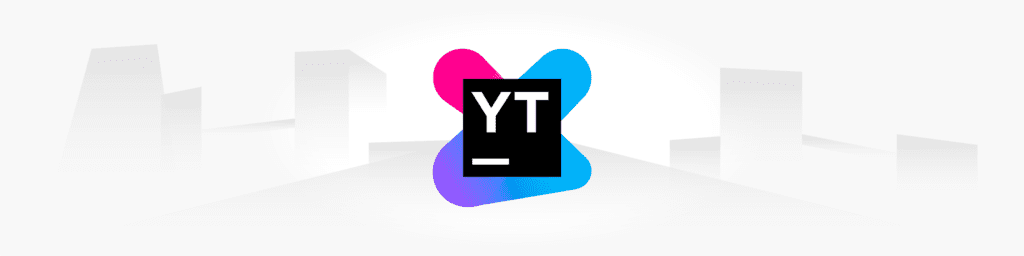
YouTrack offers a robust search tool to filter and find issues quickly. A common problem with issue management tools is how often team members accidentally create duplicate bug reports. YouTrack simultaneously searches for potential duplicates whenever a new issue is raised. Doing this reduces the risk of processing the same bug twice and saves time because you don’t have to check issues manually.
Task management and team collaboration are YouTrack’s two main features. Users can organize their agile project management processes using agile boards or create their own workflows.
YouTrack markets itself as a full project management tool with time tracking, custom workflows, boards suitable for agile scrum, and Kanban, along with the facility that allows users to define their own.
Key features:
- Customizable workflows
- Knowledge base
- Robust reports
- Time tracking
Website: jetbrains.com/youtrack
19. Countersoft Gemini

Countersoft Gemini offers help desk ticketing, test management, and bug tracking. Their bug tracking tool offers customizable fields by issue type and associating testing tasks with development tasks and customer-reported bugs.
Gemini is a scalable tool for all types of projects, large and small, with pricing that reflects this. They also offer an API for fully customized integrations with other tools if the one you want doesn’t already exist.
According to their website, leading brands like Dell, Dyson, and Walt Disney use their product for enterprise-level technical projects.
Key features:
- Email to ticket conversation
- SLA timers
- Custom rules and actions
- Scheduled reports
Website: countersoft.com
20. Axosoft

Agile development teams use Axosoft to collaborate on software development sprints using the Scrum methodology. In addition, the tool offers many integrations with other communication and collaboration tools.
Axosoft’s card view gives teams complete control of their Kanban board and enables them to see item statuses and progress across multiple projects. Slack, GitLab, GitHub, BitBucket, and Visual Studio integrations are available along with many more industry-leading tools.
Key features include a fully interactive Kanban board and a mobile app so you can always stay up to date on when bugs are getting fixed and deployed.
Key features:
- Drag and drop Kanban board
- Built-in or custom workflows
- Daily scrum mode for frequent progress updates
- Powerful reporting dashboards
Website: axosoft.com
21. Redmine

Redmine is a free, open-source project management tool written in the Ruby on Rails framework. Given its open-source nature, Redmine is as flexible as you want it to be, as long as you can write code.
Role-based access controls enable teams to design permissions that work for them. Per project wikis and forums help organizations keep information where it belongs, so teams can stay focused and productive on the work that matters to them most.
Redmine projects can have sub-projects, and each project includes a wiki for managing the project’s documentation. Other features include Gantt charts, a calendar system, flexible notifications, and custom fields.
Key features:
- Time tracking
- Custom fields for issues
- Document and file sharing
- Role-based access control
Website: redmine.org Website (hosted service): plan.io
22. Bugzilla
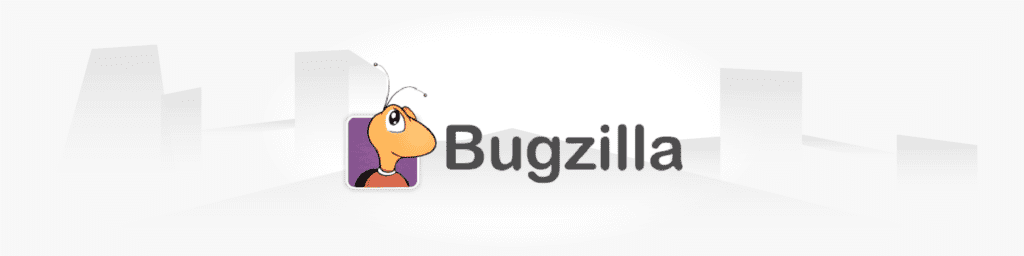
Bugzilla is an issue tracking tool built by the team behind Mozilla Firefox. They’ve been in the space since 1998 and are often compared to Jira and Redmine.
Bugzilla offers many advanced features other tools lack, including scheduled reporting, the ability to “watch” other users, time tracking, and perhaps the most impressive feature, automatic duplicate bug detection. Their customized workflows also allow you to mold the tool to fit your processes.
With Bugzilla, teams can improve communication, increase product quality, improve customer satisfaction, and ensure teams are accountable for their work.
Key features:
- Saved searches to quickly find the issues you’re looking for
- Editable user-profiles and customizable email notification preferences
- Role-based access control
Website: bugzilla.org
23. Unfuddle STACK
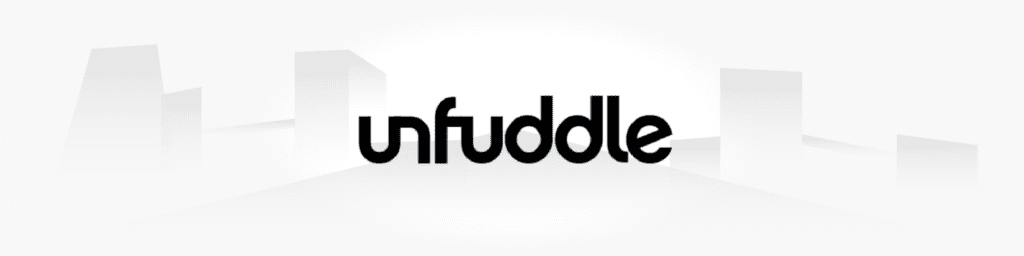
Unfuddle STACK is an all-in-one project management tool offering bug and issue tracking, Git and subversion repository hosting, and a code review solution. With their simple drag and drop interface, you can quickly update taskboards and milestones.
Unfuddle STACK also includes time tracking, so you always know where your team is in relation to project deadlines. In addition, taskboards help users view the work they’re responsible for in each milestone and provide an intuitive drag and drop user interface for quickly updating statuses.
This tool is a great all-in-one solution or ticket management and code repository, similar to some of the tools we included above.
Key features:
- Code repository
- Time tracking
- Wikis for storing and sharing documentation
- Customizable issue fields
Website: unfuddle.com
24. Assembla

Assembla’s primary focus is on version control, but they also have a slick interface for managing project tasks and bugs. Like many other tools, you can choose to view your issues in a list view or a Kanban-style view they call “card walls” and “task boards.”
Issues can be associated with milestones for better organization and grouping of related work items. Milestones are fully customizable as well.
They also pride themselves in offering 24-hour support with an average 4-hour response time to customers. Integrations allow you to develop, build, test, and deploy code in an automated workflow.
Key features:
- Flexible ticket views based on filters
- Gantt charts
- Support for agile methodologies
- iOS app
Website: assembla.com
Defect Management Tools (Video)
Prefer video? Here, we talk about the top 10 defect management tools listed above – click the thumbnail below to watch:
Closing Thoughts
Defect management tools are an essential part of the software development process and are tools software testers heavily rely on. By evaluating multiple defect management tools and choosing the right one for your team, you’ll avoid wasting time using tools that don’t solve the problems you need them to solve.
When making these decisions, take your time, don’t rush into it. Instead, sign up for trials, view demos, and talk to users of the products to get their thoughts. Then, by choosing the right defect management tool, your team will be on its way to running like a well-oiled machine.