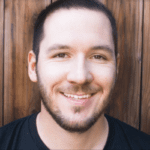The defect life cycle is a series of steps that guide software testers from discovering a defect right through until the fix is approved. Software defects are an unavoidable part of the software application development process, and the defects, also known as bugs, will be found no matter how well-written the code is. Ideally, software teams will find the vast majority of system defects before releasing the code into production. To increase this possibility, use a defect life cycle tailored to the business and product needs.
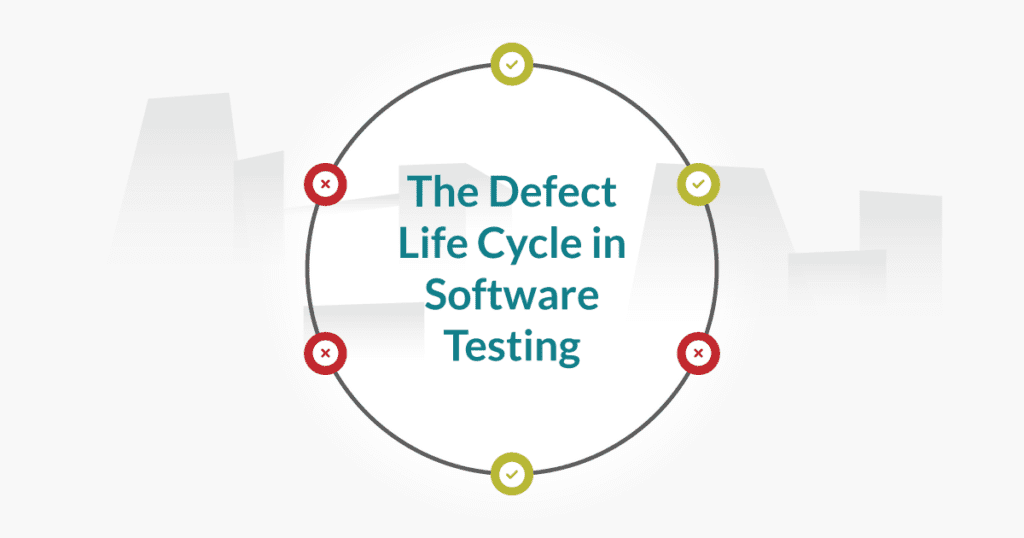
What is a defect?
A defect is a system error that negatively impacts the successful completion of an intended action in the application. It is an error, flaw, failure, or fault in the system. We identify a defect or bug when the test result does not match the expected result.
What is the defect life cycle?
The defect life cycle, also known as a bug life cycle, is a sequence of steps for helping teams identify and resolve bugs. The life cycle brings a structured framework to the defect management process, allowing teams to identify and resolve bugs more efficiently. A lot happens between identifying and reporting a bug, and the defect life cycle enables a systematic process.
We can view the defect life cycle from two angles: through the defect’s workflow and the statuses. First, let’s look at the workflow of a defect.
Defect workflow – Seven defect stages
- Conduct tests: The software testing team runs specific tests against requirements.
- Report bugs: Testers record bugs/defects.
- Review and assign bugs: The development team assigns bugs to specific developers responsible for fixing the bug.
- Investigate and reproduce: The development team works to reproduce the bug. If the bug cannot be reproduced, the developer works with the reported bug for the extra information needed.
- Bug fix: After successfully reproducing the bug, the developer can examine the issue and work on fixing it.
- Verify fix: The developer has fixed the bug, which can now be verified.
- Closed the bug: The bug is closed once the fix is verified.
Seven defect statuses
- New: A software tester or other stakeholder has identified a bug.
- Assigned: The bug has been assigned to the engineering team or a specific engineer to fix.
- Open: The bug is live and needs to be fixed.
- Fixed: The engineering team has resolved the bug and is ready for retesting.
- Retest: The testing team retests the bug to verify the fix.
- Verified: The retest was successful, and the bug is verified.
- Closed: The bug is resolved and pushed to production.
Benefits of the defect life cycle
The defect life cycle helps teams to do their best work. It ensures the clear reporting of bugs, enabling developers to reproduce defects based on the information reported. It also gives managers added clarity regarding the software’s quality and development progress.
When following the bug life cycle, communication improves because teams have a structured way to share information, ensuring critical bugs are not missed.
The bug life cycle promotes the continuous improvement of software quality and establishes a standard for existing and new team members to follow. It helps get everyone on the same page and working toward the same goal: shipping higher-quality software faster.
Who is involved in the bug life cycle?
Typically, two roles are involved in the bug life cycle: testers and developers. The testers log the bugs, and the developers fix them. However, on larger teams, there might be more specialized roles involved. It’s also common for customer-facing roles to be the ones logging bugs. A product manager or team lead might also be involved in helping to triage bugs.
Bug triaging
Bug triaging is the process of determining the priority, timing, and assignment of a software defect. Triaging bugs typically happens during a routine meeting but can also take place independently. Bug triage should happen regularly (weekly, bi-weekly, monthly) so the bug backlog doesn’t get out of control.
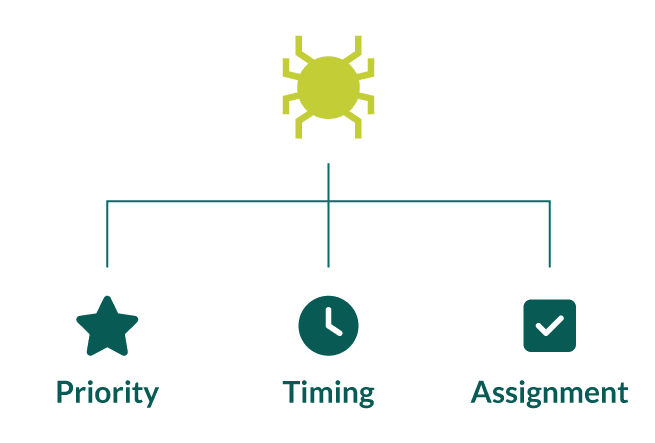
A test lead, QA engineer, or product owner typically runs the bug triage meeting with a focus on answering these 3 questions for each bug:
- Do we want to fix this?
- How important is it to us, and when do we want it fixed?
- Who should own it?
Answering these questions for each bug will ensure your backlog stays organized and that the highest priority issues are dealt with first.
Tips for adopting the defect life cycle
If you’re new to the defect life cycle, you might be unsure where to start or how to roll it out to your team. Here are some basic tips for successfully leveraging the defect life cycle.
Modify to fit your needs
While there’s a standard defect life cycle, many teams make minor adjustments to the bug workflow or bug statuses. Just as you might tweak phases in the software development life cycle, you can modify any part of the defect life cycle to ensure it works for your organization. You may need to adjust some process steps and introduce (or even remove) others.
Establish clear guidelines
Establishing clear bug-reporting guidelines is imperative. For example, your customer support team might email various team members about bugs but include little information. This process is unsustainable because of the scant information, and the report will likely get lost in individual inboxes. Establish clear bug report writing standards to ensure the inclusion of all necessary information in the report and use a designated tool for logging bugs.
Use a bug-tracking tool
Make sure you have a designated tool for tracking bugs. A spreadsheet is a helpful first step if you’re just starting off. However, we recommend adopting a defect management tool. Adopting a defect management tool will help organize and track bugs and bring structure to your bug life cycle through using workflows, rich data, and collaboration.
A good defect management tool will help to establish a clear taxonomy for categorizing bugs throughout the defect life cycle. A designed-for-purpose bug-tracking tool will also make the bug-triaging process much smoother.
Categorizing bugs
Bug taxonomy can involve a wide range of categories for classifying bugs. These categories will vary depending on the project or industry, but here are some common examples:
- Type of bug: functionality, performance, usability, security, compatibility.
- Severity: High, medium, low.
- Priority: High, medium, low.
- Reproducibility: Reproducible, intermittent, cannot reproduce.
- Root cause: Code error, design flaw, user error, configuration issue.
- Areas of impact: Specific features or parts of the product impacted.
- Occurrence frequency: How often does the bug occur?
- Customers impacted: Specific customers who have encountered or been affected by the bug.
- Financial impact: The monetary cost of customers impacted.
Conclusion
As you can see, the defect life cycle is integral to the software testing life cycle. There’s more to software testing than simply running tests on features. It involves cross-team collaboration, clear communication, and a lot of attention to detail. Adopting a system your organization can follow will enable you to find and resolve more bugs faster. Testing is one part of building quality software. The other part is what you do after the tests because this determines the quality of your product. A good defect lifecycle will keep employees engaged and customers happy.