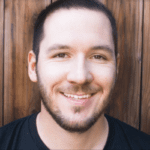You’ve completed a big software testing project and you’re feeling good about the state of the application. It’s time to launch and show it to the world. Before that happens, though, you may want to consider creating a software testing sign-off document to share with your stakeholders. This is a great way to keep your team in the loop on how the testing process went.
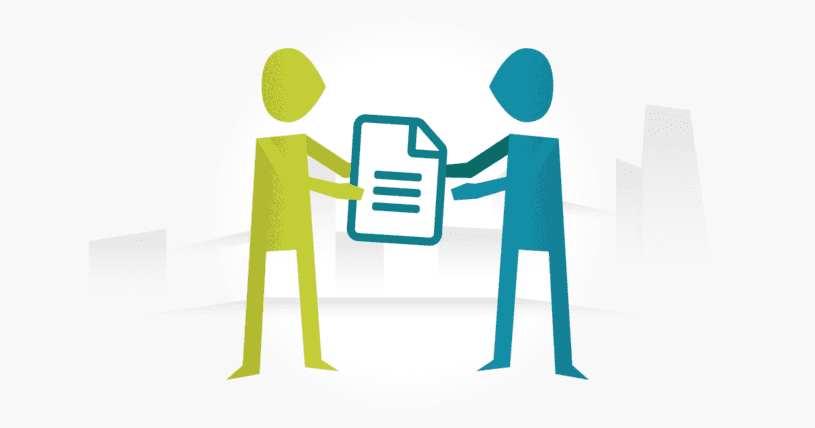
What is a software testing sign-off document?
We’ve written about the support handover document before, which helps enable the support team for success, but the sign-off document is more of a signal that testing is completed.
Once software testing is complete, a sign-off document can be used as a formal way of acknowledging that the software has been thoroughly tested and it’s ready for release. The software testing sign-off document is effectively the testing team’s stamp of approval that the testing process is complete and they “approve” the release of the application. It is sent to the respective stakeholders usually through email or other standard communication channels.
Who creates the sign-off document?
A test lead or someone else from the QA team typically creates the sign-off document once testing is complete. The QA team usually works closely with the product manager or product owner to agree on the sign-off.
How is the software testing sign-off document created?
There’s no right or wrong way to create a testing sign-off document. The key is making sure that it works for you and your team. If the stakeholders you’re sending your sign-off docs to repeatedly have questions, it’s probably a signal that you need to include additional information in your document.
We recommend creating a template for your software testing sign-off docs. A template will ensure your sign-off documents are consistent and easy to read.
Software testing sign-off template
Here are some of the things you should consider capturing in your software testing sign-off document.
- Product or project name
- Release or project number
- Date testing started
- Date testing completed
- Technical lead
- Product owner
- Primary tester
- Developers
- Types of tests performed
- Browsers tested
- Devices tested
- Instances tested
- Test cases
- Test coverage
- New features
- Known critical issues
- All known issues
- Comments
Software Testing Sign off Template
Here’s an example of a software testing sign off template. Feel free to download it and use it as a template for your own projects!
- Software testing sign off template (Google document) – Access the template via google docs.
- Software testing sign off template (PDF document) – Download the template as a PDF document.
Closing thoughts
This is only an example of what a software testing sign-off template might look like. Every team and product is different. You may need to remove or add fields for your template.
Using a sign-off template is a great way for you, the tester, to run through a final checklist of everything that was tested. You may even find gaps in test coverage as you write the sign-off doc, which is a win in itself. Keep in mind, the sign-off is final. It means the necessary individuals have agreed to move forward. It’s important to treat it as final to avoid any confusion or miscommunication internally or externally.
About the writer
Jake Bartlett
Jake Bartlett lives and works in Nashville, Tennessee. He has a background in software testing, customer support, and project management.
All Jake Bartlett's articles