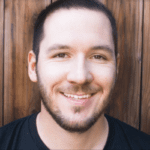Test management can be tricky to navigate with so much communication, tooling, coordination, and documentation. However, using a test case management tool can help because they exist to improve the lives of software testers. If you are not sure about paying for a license, free test case management tools can be good alternatives, and they can also be an improvement over using the traditional spreadsheet for managing tests.

No two teams work in identical ways, and everyone has their own favorite way of working. However team members choose to work, if a test case management tool is going to be useful, it must be straightforward to use, promote collaboration, and have inbuilt flexibility. Once you have chosen the right tool for your needs, it can have a significant positive impact on you and your team, which will lead to better test coverage, more efficient testing, and better reporting.
In a world of paid SaaS products, it’s easy to forget that other options are available too. This article shines the spotlight on the best available free test case management tools with a usable description of each.
Important Features of Test Case Management Tools
Issue tracker integrations
Software testing involves a lot of bug reporting, so it’s essential to find a test case management tool that will integrate with your issue track of choice. In addition, a tight feedback loop between the testing team and the engineering team ensures critical issues are resolved efficiently.
Reports and metrics
You can’t improve what you don’t measure. It’s essential to know how many bugs your team is finding, how long the tests take, how many tests are in each test run, and much more. Make sure your test case management tool has reporting capabilities, even if it’s only simple and high-level data.
Customizable test runs
Software is constantly evolving. Features change and improve, while some are even deprecated. It’s clearly important to have a test case management tool that will quickly modify and customize your test runs to accommodate this constant state of change.
Search
It’s too easy to become buried in piles of documentation, so make sure your test case management tool lets you search easily for the document or information you’re looking for. Good search capabilities will help your team be more productive and ensure you can quickly find and update your testing documents.
For more hints on choosing a Test Case Management Tool, take a look at the top 10 features that you really need.
Free Test Case Management Tools:
Read below for more information about each tool:
1. Testopia (A Bugzilla extension)

Testopia is an open-source extension for Bugzilla that enables simple test case management. With Testopia, you can integrate bug reporting with the results of a test run. They also allow you to export test cases and results. In addition, Testopia users can log in to one tool and use the Bugzilla group permissions to control permissions and access for modifying the tests.
Testopia offers documentation for installation help, as well as a way to contact the Mozilla support team for any issues that arise. This tool is best for teams who already use Bugzilla for issue tracking, as that is the main integration point.
Key features:
- Integration with Bugzilla
- Associate test run results with a bug report
- Permission management
- Simple test case management
Link: Testopia
2. qaManager

qaManager is a free test case management web-based tool. It is an application for managing both testing projects and teams and is very simple to install. Some of the features include release tracking, managing test cases, resource allocation, tracking code reviews, and reporting.
More than simply a test case management tool, qaManager’s release management module enables teams to track release schedules and tie QA checklists to each release. This ensures a consistent software release process and brings more structure to each team involved.
Powered by OpenXava for easy installation, qaManager runs on Windows, Linux, and Mac. In addition, they offer community support through SourceForge, and the ability to submit feature requests and connect with other users.
Released in 2008, qaManager was built on the mission statement to be the top project management tool for Software Quality Assurance by 2009. Although the tool’s last update was in 2013, it is far from obsolete with a continuous stream of double-figure weekly downloads.
Key features:
- Project tracking & release management
- Resource management
- Test case management
- Alerts and notifications
Link: qaManager
3. Tarantula

Tarantula is a free, open-source, self-hosted test case management tool for managing agile software testing projects. The tool allows testers to quickly spin up new test executions based on smart tags applied to test cases. So, for example, if you need to test a change for a specific system, you can quickly associate a series of tests with the change, then start running your tests.
It also offers an easy-to-use interface and reporting tool so project managers and test managers can stay in the loop with the testing process. Tarantula is no longer supported or updated by the parent company. However, it is still available to download and use.
The tool integrates with Jira and Bugzilla for easy bug reporting. Even though it is no longer supported, Tarantula offers a series of informative videos on YouTube to help new users get started with using the tool. The installation wiki is also available for users.
Key features:
- Simple drag-and-drop interface
- Smart tagging system
- Dashboard with metrics & reports
- Jira and Bugzilla integrations
Link: Tarantula
4. TestLink

TestLink is one of the more popular free test case management tools available today, and it’s a great alternative to paying for a service or using spreadsheets to do the job. This web-based tool allows you to import and export test cases, designate various user roles, and it supports manual and automated test execution.
TestLink’s main focus is to provide a central place for managing and efficiently organizing test case documents. It integrates with many popular issue tracking tools, so that you can link test cases to bug tickets.
Key features:
- Ability to @-mention other users
- Search using keyboard shortcuts
- Jira, Mantis, and Bugzilla integrations
- Ability to customize the user interface
- Requirement and traceability reports
Link: TestLink
5. TestMaster

TestMaster is a web-based tool created from the need to report which test cases are complete or incomplete. It offers email reports, test case creation from uploading documents, search, and simple reporting. TestMaster is often compared to the paid product, Test Director.
TestMaster runs on Linux and uses Apache to serve web pages. This tool is a straightforward and simple alternative to managing your testing projects in a spreadsheet. This test case management tool is best for teams looking for a quick way to report the results and status of testing projects.
Key features:
- Automated testing framework
- Ability to copy entire test suites
- Customizable user interface
- Ability to create tests cases from uploading documents, CSV files, SQL, or manual entry
- Metrics for each test suite
Link: TestMaster
6. Nitrate

Nitrate test case management system was created by Red Hat in 2009, then open-sourced and hosted in GitHub during 2014. Nitrate helps manage test plans, cases, and test runs and is written in Python and Django, so it’s best for teams who already have an understanding of those languages.
Nitrate has many useful features, such as tracking external issues with test cases, a fast search module, and it also has the benefit of an XML-RPC API. The latest version of Nitrate was released in May of 2021.
Key features:
- Easily create test plans, test cases, and test runs
- Search capabilities for test plans, test cases, and test runs
- Access control for each type of test document
- Built-in issue tracker
Link: Nitrate
7. WebTst

WebTst is an open-source tool used for writing simple automated test scripts for both functional and unit testing. It was built out of an experiment to help developers test new features on their websites in a more controlled fashion.
Because it is a Java app, WebTst can run everywhere as long as you have a JDK (Java Development Kit) for your operating system. The recorder lets you quickly create a rough draft of your tests, modify the sequence, then play it back.
WebTst has a how-to guide available and an introduction presentation to learn more about the platform. Feature requests and bugs can be submitted on the WebTst SourceForge page.
Key features:
- Recorder and playback component
- Ability to edit recorded sequences
- Minimal configuration and simple install process
- Create and manage personal tests, independent of other users’ tests
- Connect existing tests to new tests
Link: WebTst
8. QuAck

QuAck is an open-source test case management tool that lets you store test cases, store test suites, and execute test runs. Designed with test engineers, developers, and managers in mind, QuAck offers premium support and a managed service option as well as the free, open-source product.
With QuAck, you can run manual and automated tests, and it also integrates with popular automation frameworks. QuAck can also be deployed to any cloud service provider using Docker, and their team is available to help first-time users get up and running.
The developers behind QuAck are currently building an out-of-the-box Jira integration. However, you can already integrate any issue tracker with their system, thanks to their pluggable architecture.
Key Features:
- A free, open-source platform
- Clean and modern user interface
- Flexible test case management
- Integrates with automation frameworks
- Premium support options
Link: QuAck