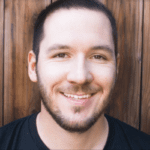Traditionally, requirements have been recorded on spreadsheets, but there are many dedicated requirements management tools available today to use instead.
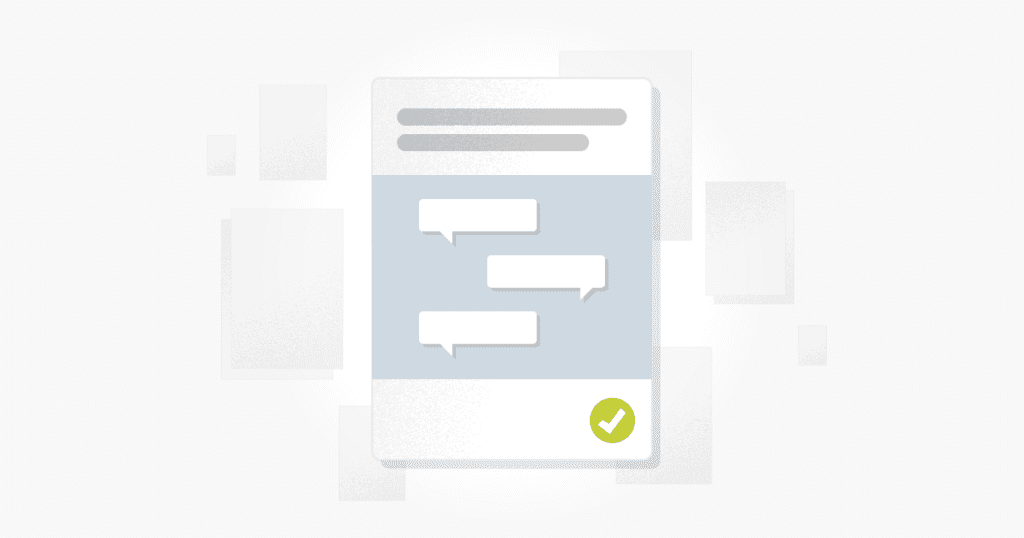
Poorly managed requirements can lead to software projects failing. That’s why it’s necessary to have a systematic way of documenting, analyzing, and prioritizing them. This post looks at some of the top requirements management tools software used by teams today.
Essential Features of Requirements Management Tools
First, let’s look at some of the key features to look for in a requirements management tool.
Support for different software development methodologies
There are many available processes for developing software. Therefore, it’s essential that a requirements management tool is flexible and can accommodate a variety of software development methodologies. A requirements management tool that supports various software development methodologies can adapt and change as your team does the same.
Hierarchical organization
Some requirements need to be sub-divided into smaller sub-items. In agile, this is called an “epic.” An epic effectively contains many different feature requests, tasks, or business and technical requirements. It is a chunk of work. A requirements management tool shouldn’t pigeonhole you into categorizing everything the same way, on the same level. Make sure you’re able to organize your requirements using a hierarchy that works for you and your team.
Traceability
A requirements traceability matrix reduces the possibility of missing any functionalities during testing. The ability to link functional requirements to test cases, design specs and other artifacts is a key feature most teams look for in a requirements management tool.
Collaboration features
Everyone is trying to work faster and more effectively. With remote work becoming more common, teams need reliable tools to work together. Commenting, sharing, and collaborating with team members in a requirements management tool will save you time and increase productivity.
Import requirements from other tools/systems
Perhaps you keep all of your requirements in a spreadsheet or a different tool. Importing these documents will expedite transferring those historical requirements into the new tool. However, manually entering all of that information could take a lot of time.
Security and permissions
Some requirements might contain classified information. A requirements tool should take security seriously. Do your homework and see how the company positions itself regarding security practices. Some projects could be private, with some information needing to be accessed only by specific roles. Permissions or role-based access control allows you to have your entire team in the tool without concern that they have access to too much.
Requirements Management Tools List
Now, let’s take a look at some of the requirements management tools available today:
Modern Requirements

Modern Requirements is a tool that helps teams manage their requirements documents and increase productivity. Automatic traceability analysis allows you to quickly and easily scan for requirements coverage. Modern Requirements offers a cloud, VSTS, and server version, and it integrates tightly with Azure DevOps.
Many industries use Modern Requirements for their requirements management tool, including healthcare, banking, government, and engineering. Teams create FAQs, mockups, diagrams, and use case documents that can be developed into requirements.
Modern Requirements is an excellent solution if you’re looking for a robust requirements and workflow management tool to add value across your organization.
Key features:
- Trace analysis
- Work item reviews
- Azure DevOps integration
- Reporting
Website: modernrequirements.com
Accompa

Accompa is for product managers, business analysts, and engineering teams looking to improve their requirements-gathering process. Discussion threads make it easy for teams to collaborate and prioritize work. In addition, Accompa is a cloud-based tool packed with features sure to improve your requirements documentation process.
Accompa can manage hierarchical requirements. Group and manage your requirements to be easily searchable and integrate them directly with other tools like bug trackers, test case management tools, and more.
Accompa also offers an API so teams can integrate it with in-house applications too.
Key features:
- Single sign-on
- API
- Change management tracking
- Automatic version tracking
Website: web.accompa.com
Visure Requirements

Visure Solutions enables teams to collaborate and increase the quality of software products through better tracking of requirements. They have many integrations, so you can keep your requirements documents in sync with other tools and collaborate with teams.
Software teams use Visure to minimize the administrative overhead involved when managing multiple Word and Excel documents. In addition, Visure is flexible enough so that you can integrate other processes with it, including risk management, test management, issue, and defect tracking, and change management.
Visure supports adding unlimited custom attributes to requirements, making it a flexible and scalable tool for requirements management.
Key features:
- Traceability
- Role-based access controls
- Reporting
- Requirements verification
- Integrates with a large number of tools, including Jira
Website: visuresolutions.com
Jama Software

Jama Software builds tools that help product teams create better software. For example, one of their products, Connect, lets you assign and run tests directly associated with requirements and features, ensuring good test coverage and that all gaps are closed. In addition, Jama Connect offers live traceability and helps teams minimize delays and defects throughout the entire software development process. As a result, it’s used heavily by software engineering teams as a source of truth for product development projects.
Accessing Jama’s extensive integration library, users can work using their preferred tools, then use Jama to verify and validate requirements. In addition, Jama’s “Essential Guide to Requirements Management” provides teams with best practices for managing requirements in an effective way.
Key features:
- Feedback tracking
- Voting
- Custom reports
- Integrations with Jira, Azure DevOps, and more
Website: jamasoftware.com
Jira Software

Jira is the number one software used by agile teams. You can do many things in Jira, including configuring your own requirements and test case traceability process. Jira’s custom development workflows can seem like a product management tool, but they often include requirements management.
Teams worldwide use Jira to collaborate on projects and write and manage requirements. Jira integrates with many tools and is highly customizable, which allows it to fit the needs of teams of all types and sizes.
Built by Atlassian, Jira has a strong focus on security, privacy, and compliance, making it an attractive requirements management tool for large enterprise companies and government teams. Jira is free for teams of up to 10 users, and scalable pricing is offered beyond that.
Key features:
- Ability to “watch” tickets
- Pre-built or custom workflows
- Mobile application
- Roadmapping
Website: atlassian.com
SelectHub

SelectHub helps you save time and reduce meetings by providing tools to gather, evaluate, and produce requirements. They offer over 100 pre-built requirements templates, or you can create your own from scratch.
SelectHub enables teams to gain control of their process, reduce risk, and seamlessly collaborate with stakeholders. Teams from Facebook, Google, Apple, FedEx, and others, use it to track and manage requirements for software procurement projects.
SelectHub is best for larger teams, and it caters to organizations with a robust procurement process.
Key features:
- Audit trails
- Scorecards for data-driven analysis
- Internal and external stakeholder collaboration
Website: selecthub.com
ReqChecker

ReqChecker is a simple tool that helps you check your requirements coverage. Engineers, buyers, trainers, and quality analysts use ReqChecker as an added level of assurance.
You can import Word, PDF, Excel, PowerPoint, and XML files and turn them into requirements in ReqChecker. Their traceability analysis gives you the necessary information to know requirements and tests are covered, building confidence throughout the development lifecycle.
ReqChecker offers a free plan with a limited set of features, and users can pay for more advanced functionality, including custom attributes, APIs, and more. However, teams must self-host ReqChecker, so it’s best for technical users who are comfortable installing and maintaining on-premise software.
Key features:
- Reporting and metrics
- Microsoft Word integration
- Virtual machine compatible
Website: reqchecker.eu
Aha

Aha has positioned itself as a roadmap software. But what goes into planning a roadmap? You guessed it; requirements!
You can add requirements and even create mockups and wireframes that support those requirements directly in Aha. Collaboration features include user notifications, tagging, and a robust notifications system.
Aha helps software teams build roadmaps by organizing and prioritizing the most critical and impactful features. This helps align teams around goals so they can make products with confidence.
Key features:
- Notifications
- Tagging
- Scorecards
- Kanban boards
- Jira integration
- Slack integration
Website: aha.io
StoriesOnBoard

StoriesOnBoard is a visual requirements tracking and collaboration tool. Teams can easily create user stories, requirements, and features then prioritize them.
Custom labels help make specific requirements stand out, adding an extra layer of data and organization to workflows. However, where StoriesOnBoard really stands out is its ability to collect feedback so you can turn user requests into requirements. They’ve also made it super simple to obtain and manage feedback.
It includes integrations with Jira, Google Chrome, Trello, Figma, and many more popular tools used by software teams. The basic plan starts at $9/month with a limited set of features.
Key features:
- Multi-channel feedback management
- Jira integration
- GitHub integration
- User story mapping
- SSO with SAML 2.0
Website: storiesonboard.com
Doc Sheets

Doc Sheets is a requirements management tool that supports agile and non-agile methodologies. You can specify user stories requirements, use cases, or a hierarchical list of individual requirements.
Visual Trace Spec helps software teams manage, view, and verify their requirements. Billed as an “enterprise requirements lifecycle solution,” Doc Sheets is best for larger organizations with complex team structures.
Doc Sheets prides itself in being easy to use, requiring no user training to get value out of it. At the same time, its robust feature set offers a scalable solution for requirements management.
Key features:
- Hierarchical artifact management
- Approvals using electronic signatures
- Custom attributes
- Jira integration
- Ability to import data
Website: docsheets.com
Conclusion
Every software team uses requirements. Properly managing those requirements is crucial to the success of the team and product. We hope you’ve found this requirements management tools list helpful in deciding which tools to use for your team.